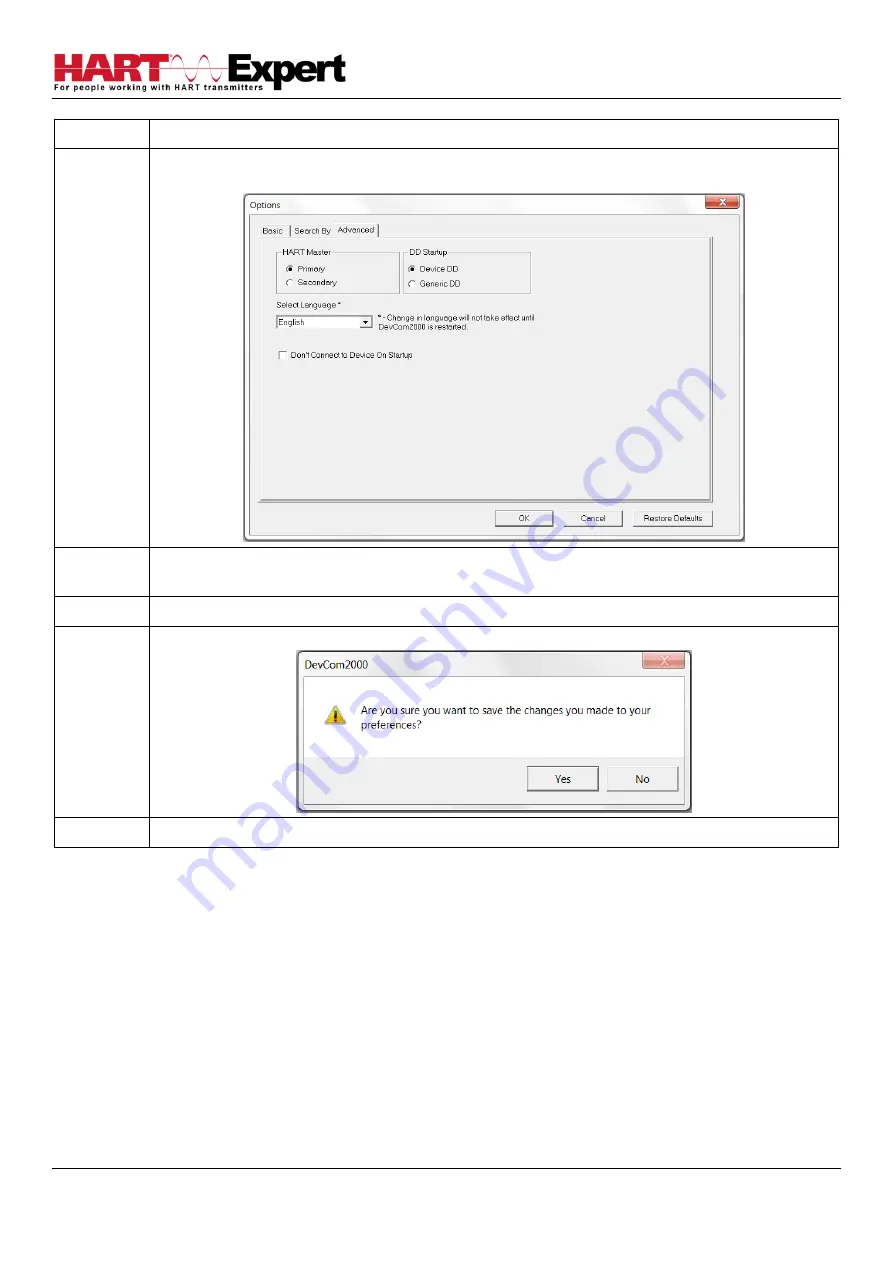
HARTCOM-W2 User Manual
4/2/2018
Designed and Produced under
Page 47 of 71
ISO 9001:2008 Certification
Step
Action
2
Select
Options
→
Advanced
from the main window. The Options
Dialog Box is displayed with the Advanced tab selected:
3
Under the section “HART Master” select either “Primary” or
“Secondary”.
4
Click OK to save the changed settings.
5
Click Yes if you want to save the changes. Clicking no will not save the changes.
6
Restart DevCom2000 for the changes to take place.
4.12.4.2 Language
Certain DD’s can be used in diffe
rent languages. English is the default setting but some support other languages.
Note that main program frame will always be English. Only the DD based items
–
menus, variables, etc. will change
language. And will only change if the DD supports that language. In order to change the Language setting, perform
the following steps:
















































