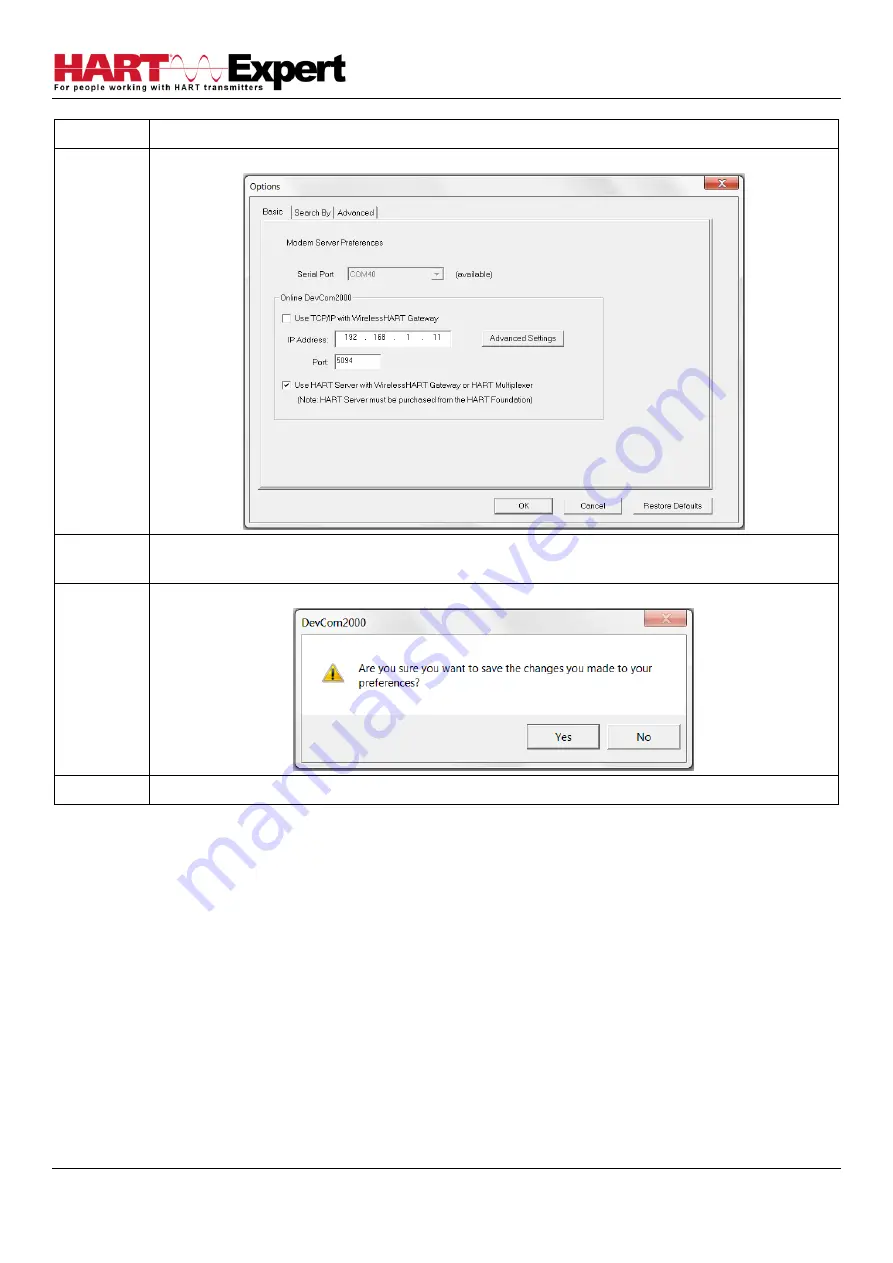
HARTCOM-W2 User Manual
4/2/2018
Designed and Produced under
Page 42 of 71
ISO 9001:2008 Certification
Step
Action
3
Click “Use HART server w
ith
Wireless
HART Gateway or HART Multiplexer”
4
The Serial Port option will now be grayed out. Un-checking will make Serial Port selectable again.
Click OK to save the changed settings.
5
Click Yes if you want to save the changes. Clicking No will not save the changes.
6
Restart DevCom2000 for the changes to take place.
4.12.3 Options
→
Search
4.12.3.1 Poll Address
The
Search
menu is used to change how DevCom2000 searches for a Device. The first option is to search by Poll
Address. This searches for a specific poll address or set of addresses. To search for a device using Poll Address
perform these steps:
















































