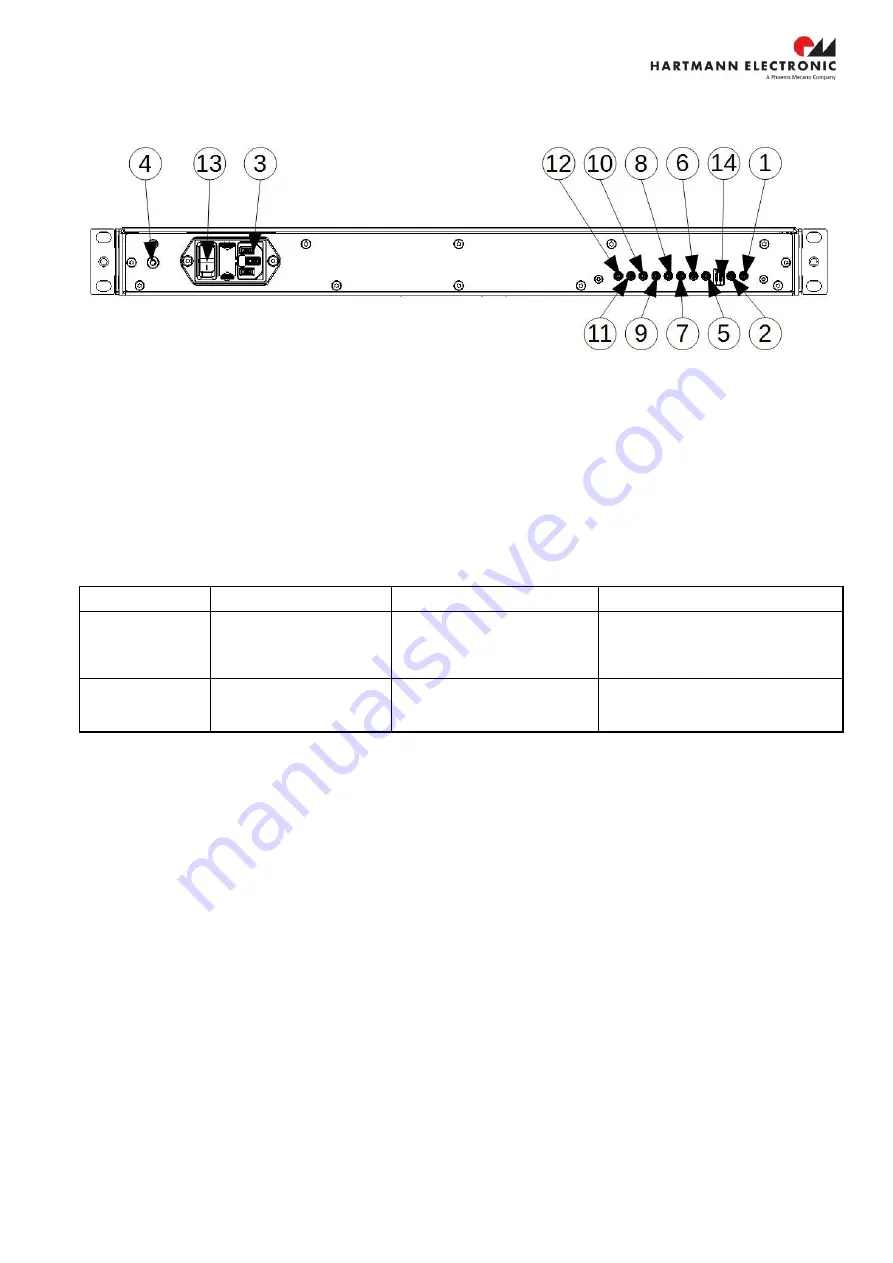
www.hartmann-electronic.com
Rev. 1.0
9
Figure 2-2 Rear view of the PXCe4006 series Slimbox
1 10 MHz REF IN SMB
6
PXI_TRIG[1] SMB
11 PXI_TRIG[6] SMB
2 10 MHz REF OUT SMB
7
PXI_TRIG[2] SMB
12 PXI_TRIG[7] SMB
3 AC-Input
8
PXI_TRIG[3] SMB
13 OFF/Standby Power Switch
4 Chassis Ground Screw
9
PXI_TRIG[4] SMB
14 Dip Switch Auto Mode/Fan Control
5 PXI_TRIG[0] SMB
10 PXI_TRIG[5] SMB
14 - Dip Switch Settings
Position
Function
ON
OFF
Position 1
Power Control
Auto Mode
Chassis is turned on through
the AC-Power Switch
Chassis can be turned on and off
through the momentary switch (6)
at the front Panel
Position 2
Fan Control
The Chassis' cooling fans are
running at full speed
Fan control is enabled
Fan Control
The Chassis
’ Cooling Fans are controlled through two temperature sensors. One sensor is located left next to the
System Controller Slot. The other temperature sensor is located right next to the System Controller Slot. If there
is a difference between the measured temperatures of one of each temperature sensors, the Fan controller
adjust the rotation speed of the fans according to the higher measured temperature value. The Fans are running
at lowest speed at a temperature of 24 °C or less. If the temperature reaches 52 °C or more the fans are running
at highest rotation speed.
Figure 2-3 shows the fan control curve








































