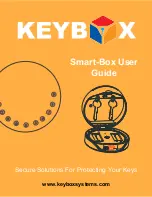HARTMANN TRESORE
8
Changing the security code
• Connect the reader to the safe’s USB port.
• Select
“Setting”
and press
“OK”
to confirm.
• “
Mgr Code____ ’’
appears in the display. Please enter the manager code
“3333
”
here and press
“OK”
to confirm.
• Select
“Change Sec Code”
and press
“OK
” to confirm.
•
“Current Sec Code____ ’
’ appears in the display.
Enter the current security code
“4444”
and press
“OK”
to confirm.
•
“New Sec Code: ____ ’’
appears in the display.
Enter a new 4–6-digit code and press
“OK
” to confirm.
•
“Confirm Sec Code____ ’’
appears in the display.
Enter the new 4–6-digit code again and press “OK” to confirm.
• “DONE” appears in the display. The security code has been successfully changed.
Reading out audit
• Connect the reader to the safe’s USB port.
• Select
“Audit”
and press
“OK”
to confirm.
• Select
“Read Audit”
and press
“OK”
to confirm.
•
“Sec Code____ ’’
appears in the display.
Enter the security code
“4444”
and press
“OK”
to confirm.
• The reader starts reading out the last operations (audit).
Displaying audit
• Select
“Audit”
and press
“OK”
to confirm.
• Select
“View Audit”
and press “
OK”
to confirm.
•
“Sec Code____ ’’
appears in the display. Enter the security code
“4444”
and press
“OK”
to confirm.
The display shows a selection of room numbers for which audits have already been read out.
Select the desired room number and press
“OK”
to confirm. The last 100 operations are
displayed.