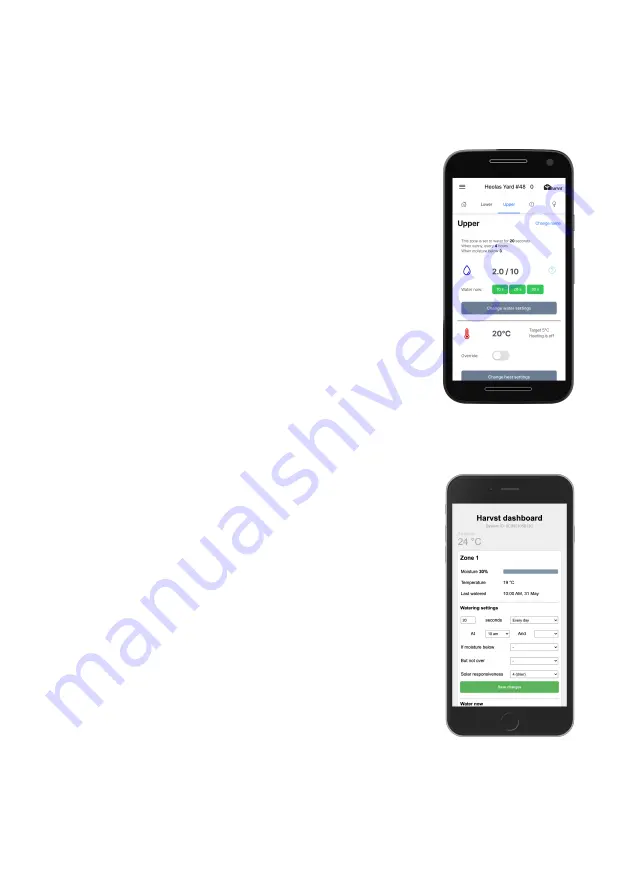
Automatic watering
Automatic watering settings are changed using your phone or tablet.
Control units in
online mode
Log into the Harvst web app (http://app.harvst.co.uk) and visit
the dashboard for your control unit. Change the settings there.
When the control unit next wakes up to send data, it will collect
the new settings from the server.
Alternatively : via the system control panel
If you want to access the control unit directly, and change
settings immediately, your phone will need to be on the same
WiFi network as the control unit, and the control unit will need
to be awake. When itʼs awake, click the blue IP address link on
the “home” tab of the app dashboard, and the device control
panel will open in a new tab. Change settings there, and they
will be updated in the web app when the system next sends
data (every 30 minutes or so).
Control units in
offline mode
Here you are accessing the device control panel directly.
1. Wake the control unit up.
2. Connect to the control unit WiFi network (harvst-xxxx)
and wait to be directed to the dashboard. It might
take a few seconds.
3. Change your settings there. They will take effect
immediately.
14

































