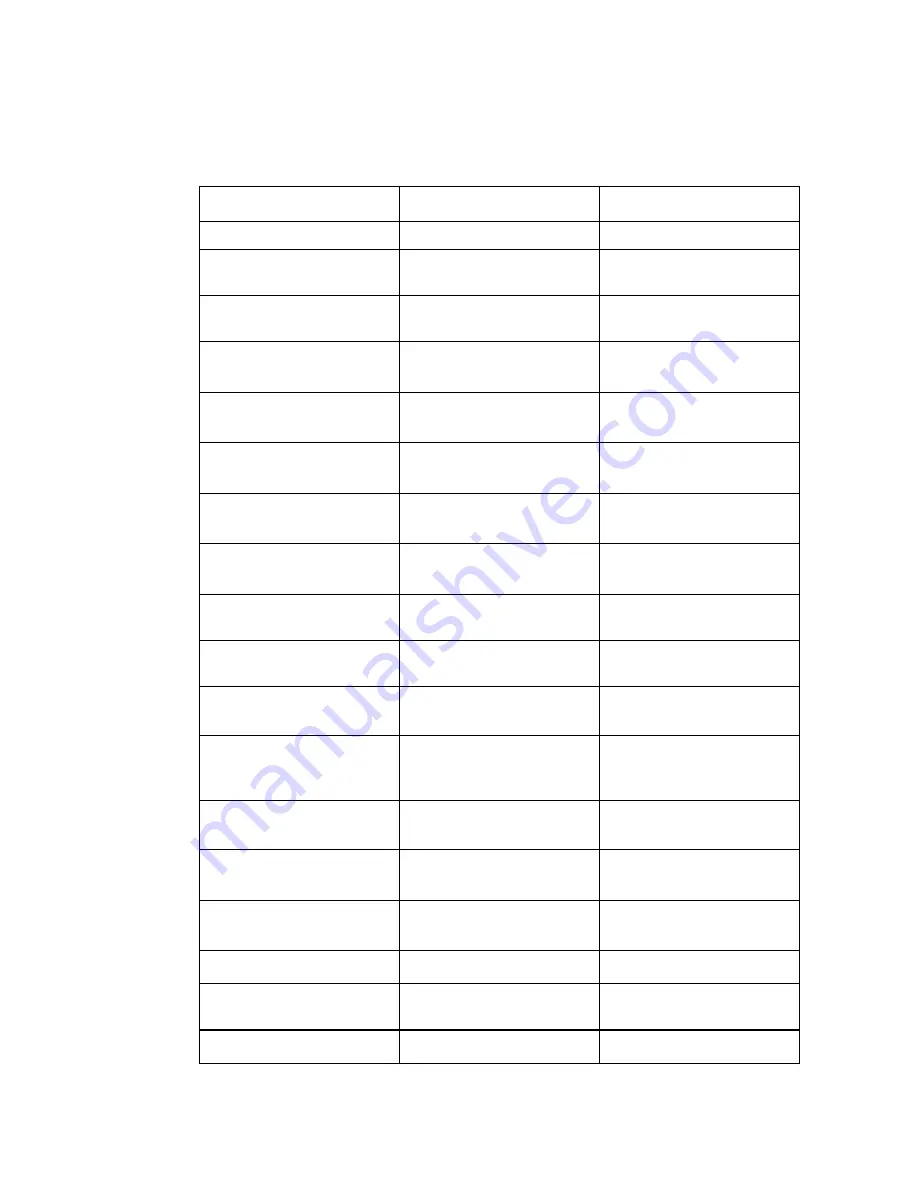
7
Troubleshooting
7.1
Error Messages
Error Messages
Cause
Remedy
NO PAPER !!
No paper.
Insert paper
PAPER JAM OR
WRONG PAPER LENGTH!
Paper jam.
Check paper width.
NO INK !!
CHANGE CARTRIDGE
The cartridge is empty.
Insert a new cartridge and
reset the counter.
CHECKSUM ERROR!
MAKE DEFAULT RESET
Error in the buffered RAM.
Factory setting
(PROG key).
CHECKSUM ERROR!
MAKE COUNTER RESET
Error in the buffered RAM.
Default factory setting
(ONLY for technicians).
CHECKSUM ERROR!
TESTMACRO RESET
Error in the buffered RAM.
Factory setting
(PROG key).
CHECKSUM ERROR!
SETTING RESET
Error in the buffered RAM.
Factory setting
(PROG key)
CHECKSUM ERROR!
RESET PENVALUES
Error in the buffered RAM.
Factory setting
(PROG key).
TEST MACRO TOO LONG
The user-defined test ad-
dress is too long.
Be aware of the maximum
length.
BUFFER OVERFLOW !!
Overflow of reception
memory.
Check connection to the
PC.
RAM ERROR !!
VERIFY RAM
RAM error on the CPU
board.
Replace the CPU board.
UNPRINTED ADDRESSES!
FINISH THE JOB
Addresses are not com-
pletely printed.
Make no changes in the
programming mode while
a print job is in progress!
PROGRAM ERROR
MAKE DEFAULT RESET
Error in the program flow.
Factory initialization - re-
load firmware
UART TIMEOUT
RESET THE PRINTER!
Error in the UART chip or
FET transistor.
Replace the CPU board
Switch off printer.
DISPLAY TIMEOUT
RESET THE PRINTER!
Error with display con-
trols.
Check cable connection.
Replace display unit.
ERROR FPGA Ready
CALL SERVICE
Error in FPGA-IC.
Replace the board.
CHECK CARTR.
START TO CONTINUE
Cartridge is not inserted.
Insert missing car-
tridge(s).
PRINTING ERROR
REPEAT LAST ADDRESSES
Severe error.
64
Summary of Contents for HJ700
Page 91: ...Weight 23 kg 91 ...
















































