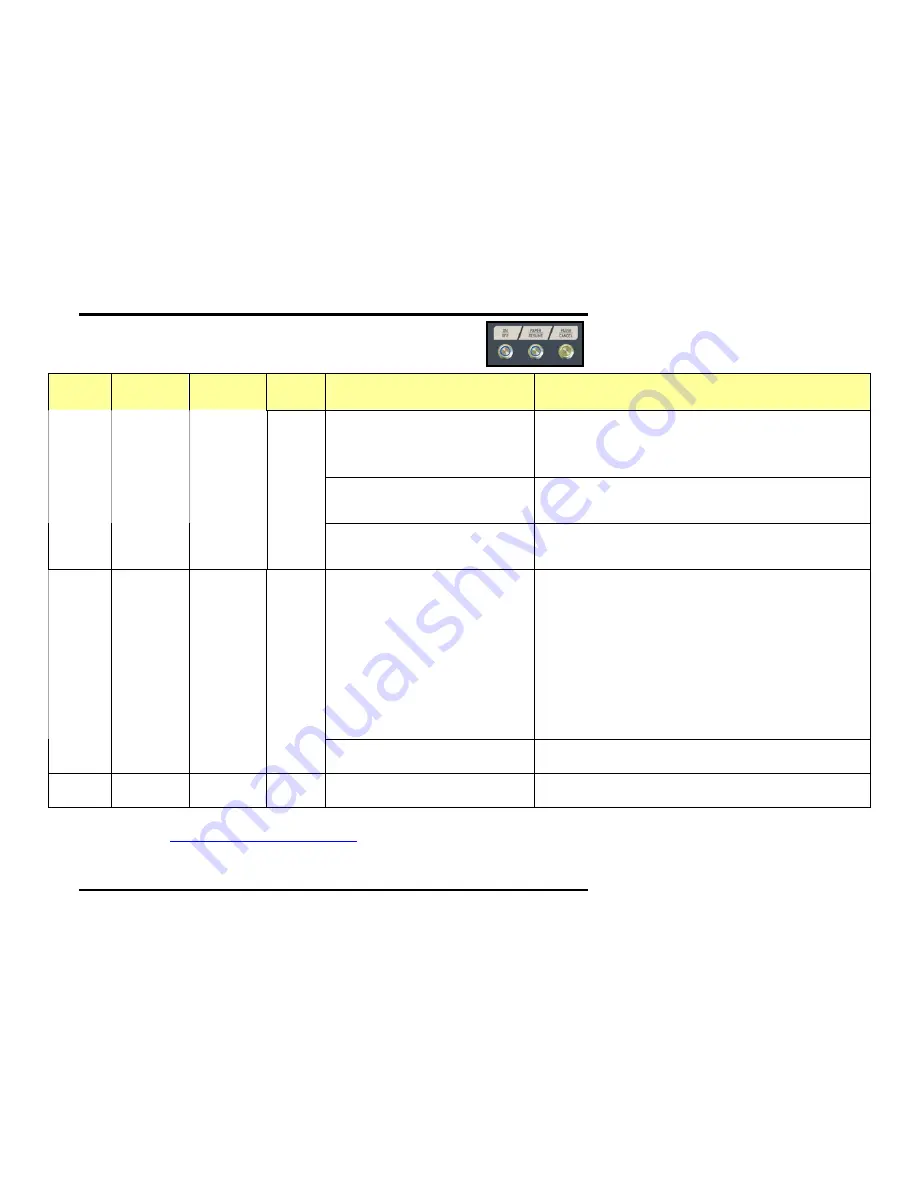
SECTION 3
OPERATING THE PRINTER
30
Printer Status Light Indicator Chart (continued)
ON/OFF
PAPER
RESUME
PAUSE
CANCEL
Feeding
Printer Status
corresponding Toolbox message
Possible Solution
Printhead Missing
Toolbox =
PRINTHEAD_MISSING
Printhead Not Primed
Toolbox =
PRINTHEAD_UNPRIMED
Replace missing Printhead.
Remove Printhead Cartridge, wet print nozzles using deionized or
distilled water and re-install printhead cartridge. If you continue to
have trouble; check for kinked or pinched ink color tubes.
Ink Tank(s) Missing
Toolbox =
CARTRIDGE_MISSING_...
or
INK_TANK_MISSING_...
Insert missing Ink Tank.
Verify that Ink Tanks are seated firmly.
Clear error by cycling print engine power, using ON/OFF button.
/
{
fast
/
{
fast
No
Printing Paused (PAUSE button pressed)
Toolbox =
DATA_PATH_UNDERRUN
Press the RESUME button to continue printing.
Press the CANCEL button to cancel the job, and then manually clear
the job from the computer’s print queue.
Paper Jam
Printer has detected that one of the media
sensors is blocked (interrupted).
Toolbox =
PAPERPATH_PRINTZONE_BLOCKED
or
PAPERPATH_PAPERJAM
Paperpath: Entry : Yes Exit: Yes
or
Paperpath: Entry : No Exit: Yes
or
Paperpath: Entry : Yes Exit: No
Clear the paper path of media and close the print engine.
The System Status message in
red
should go away.
The toolbox “Paperpath” line should change to
Paperpath: Entry: No Exit: No
No = not blocked (not interrupted), Yes = blocked (interrupted)
After you clear the jam you can;
Press the RESUME button to continue printing.
Press the CANCEL button to cancel the job, and then manually clear
job from the computer’s print queue.
/
{
fast
{
/
fast
No
Clearing Error or Canceling Job
This sequence will occur momentarily; after pressing the CANCEL
button on the printer, or Clear Error button in the Toolbox.
{
/
/
{
R2L
{
/
/
R2L
No
Error – Open Toolbox to View
Open Toolbox to view error.
Press CANCEL to clear error or clear error using Toolbox Interface.
Please see the “
Toolbox System Status Messages
” section for more details on Toolbox messages.
















































