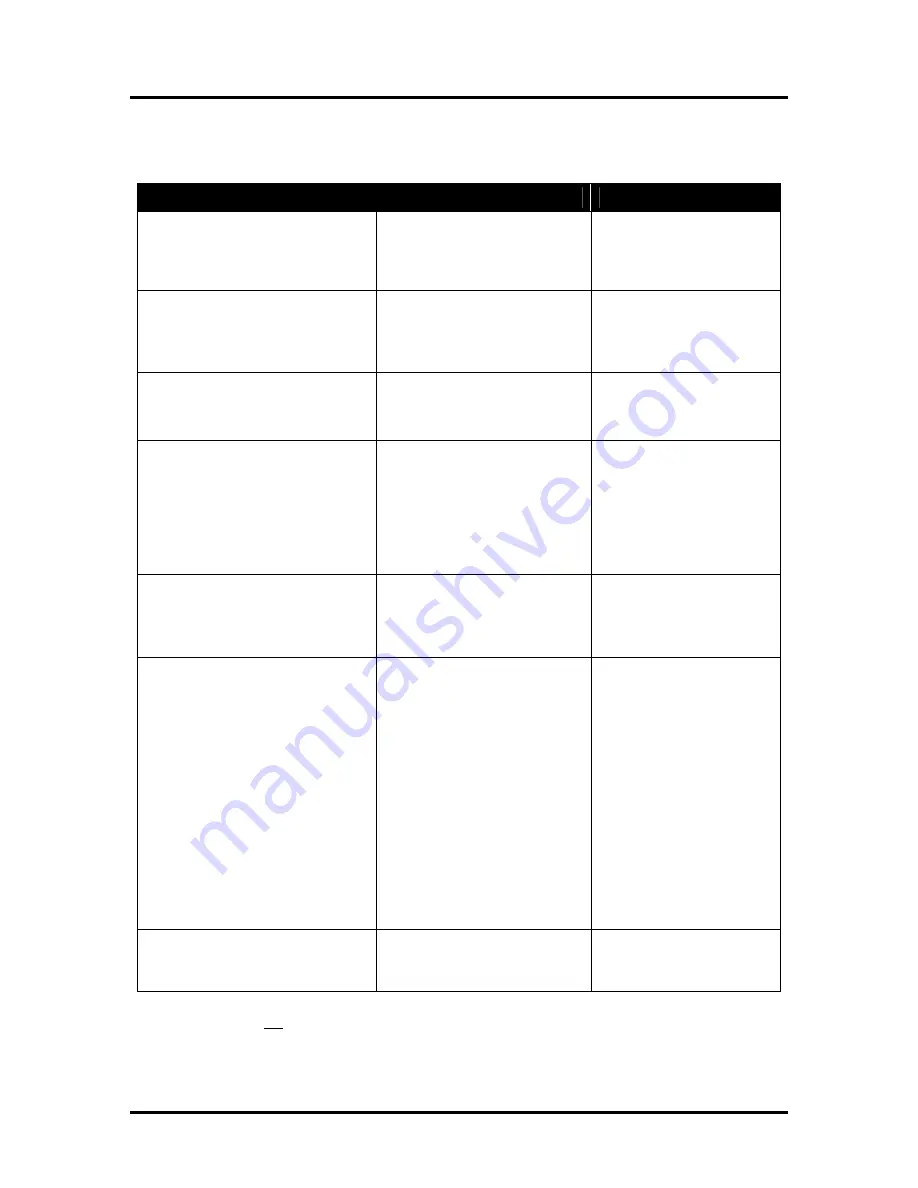
SECTION 5
TROUBLESHOOTING
63
The Printer
CONDITION
PROBLEM
SOLUTION
Right edge of media being
damaged as it travels through
print engine area
Media is hitting the limits inside
the print engine.
Make sure Adjustable
Media Side Guide is at least
1/8” away from side frame.
Use narrower stock.
Improper output
(address information out of order,
skipping records, feeding blanks,
etc.)
Improper driver selected.
System was disrupted by static
energy.
Use M Series Driver
Close the software, then
turn Printer OFF and ON.
Media jams
Double feeding.
Media is curled or bent.
Media is too thin or too thick
Readjust Sheet Separators.
Uncurl media.
Use compatible media.
No communication with
Toolbox utility.
EWS (Embedded Web Server)
not responding. System is hung-
up.
Java not installed or version not
supported.
Improper cabling / connection
Reboot printer. Close and
reopen Toolbox utility.
Install/Update Java to
version 6 or higher.
Use proper cable, check
connection.
Feeding problems
Double feeding, overlapping or
skewing media.
Media is not compatible.
Check/readjust the sheet
separators and media
guides.
Use compatible media.
Job is sent, but printer does not
feed or print.
Printer not turned on.
Printer not connected to
computer.
Printer Error
Media Sensor is covered in Print
Engine.
Improper Driver Config.
System is hung-up.
Check that Printer is ON.
Connect printer cable to
computer and resend job.
Open Toolbox utility to
view errors.
Open print engine and
remove media.
Uninstall, Re-install Driver.
Reboot printer and
computer.
Heavy black lines printed across
the width of your media
You have exceeded the
maximum print width of 8.5”.
Reduce paper width to 8.5”
to avoid exceeding the max
print width of printer.
Tip:
The printer will not print if any of the five ink tanks are empty or missing.












































