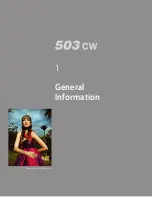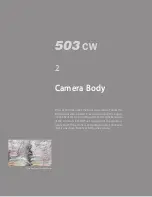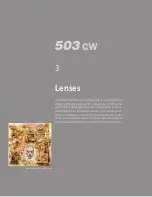15
Flash/strobe synchronization
11
The C series lenses have built-in leaf shutters with speeds from 1s to 1/500s and B. Flash
synchronization occurs at full shutter opening via the PC flash/strobe terminal. Suitable
electronic flash/strobe units can be used at all shutter speeds from 1s to 1/500s as well as
B. Please see under ‘Flash’ the sections on the use of a Hasselblad Flash adapter SCA 390.
Pre-release and cable release
10
Considerable efforts have been made to reduce camera vibrations caused by moving parts
in the exposure sequence. However, if you wish to avoid these vibrations completely, you
can pre-release the mechanism by pushing the pre-release button upwards. This causes
the following sequence:
1. The mirror folds up
2. The shutter closes and remains closed
3. The diaphragm closes to its preset aperture
4. The auxiliary shutter opens
When you subsequently press the release button, only the shutter then operates at the
preset speed. As shown in the illustration, you can also attach a cable release to further
reduce vibrations.
Depth of field preview
9
Depth-of-field can be visually checked on the focusing screen. The diaphragm can be
stopped down to the preset aperture from its normally wide open position simply by push-
ing the depth-of-field preview lever downwards until it locks. To reopen the diaphragm,
depress the lower part of the lever.
11
10
9
Summary of Contents for CFV
Page 1: ...User Manual 503CW 503CWD CFV CFVII CFV 39 CFV 50 Version 10 ...
Page 2: ...2 Welcome to Hasselblad 503CW 503CWD CFV ...
Page 6: ...6 1 General Information Photo JoaoCarlos HasselbladMasters ...
Page 28: ...28 1 Overview Photo ClaudioNapolitan HasselbladMasters ...
Page 42: ...42 2 Getting Started Photo MarkHolthusen HasselbladMasters ...
Page 51: ...51 3 Previews Photo MarkZibert HasselbladMasters ...
Page 55: ...55 4 Batches Browsing Photo BangPeng HasselbladMasters ...
Page 61: ...61 5 IAA Instant Approval Architecture Photo LyleOwerko HasselbladMasters ...
Page 66: ...66 6 Delete Format Copy Photo JoaoCarlos HasselbladMasters ...
Page 72: ...72 7 Settings Photo NinaBerman HasselbladMasters ...
Page 73: ...73 Navigating the USER INTERFACE settings ...
Page 85: ...85 8 Cleaning Photo DirkRees HasselbladMasters ...
Page 87: ...87 9 Appendix Photo MarkHolthusen HasselbladMasters ...