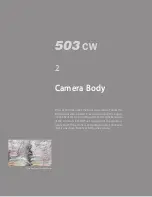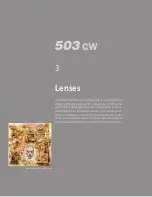21
Removing film from the magazine
9
When the last frame has been exposed and wound on, the magazine blocks the camera
for further release.
Wind off the film by folding out the film winding crank, and rotate it clockwise until you
can feel the film leaving the supply spool.
You can now withdraw the film holder from the magazine and remove the exposed film.
The frame counter is automatically reset when the film holder is withdrawn from the
magazine.
Film tab holder
11
The end tab of the film pack can be inserted in the holder on the back of the magazine as
a reminder of the kind of film that has been loaded into the magazine.
Film plane position
12
In close-up photography the film-to-subject distance can be an important factor when
determining an accurate focus setting.The red line in the illustration marks the location
on the film magazines that coincides with the film plane position.
Double exposure with film
Double (or multiple) exposure is possible with a film magazine. However, as the camera
has been designed to prevent accidental double exposure you will have to carry out the
following procedure in order to make multiple exposures on the same frame:
1. Make the initial exposure.
2. Insert the magazine slide and remove the magazine.
3. Wind the camera with one full revolution of the winding crank.
4. Replace the magazine and remove the slide.
5. Make the next exposure.
6. Repeat the procedure for further exposures on the same frame.
11
12
N o t e
The magazine cannot be removed with-
out first inserting the magazine slide.
N o t e
The shutter cannot be operated when
a magazine, with slide inserted, is at-
tached to the camera.
N o t e
Do not attach a magazine showing
white to a camera that is not rewound!
Wind the camera first or you will lose
a frame.
Summary of Contents for CFV
Page 1: ...User Manual 503CW 503CWD CFV CFVII CFV 39 CFV 50 Version 10 ...
Page 2: ...2 Welcome to Hasselblad 503CW 503CWD CFV ...
Page 6: ...6 1 General Information Photo JoaoCarlos HasselbladMasters ...
Page 28: ...28 1 Overview Photo ClaudioNapolitan HasselbladMasters ...
Page 42: ...42 2 Getting Started Photo MarkHolthusen HasselbladMasters ...
Page 51: ...51 3 Previews Photo MarkZibert HasselbladMasters ...
Page 55: ...55 4 Batches Browsing Photo BangPeng HasselbladMasters ...
Page 61: ...61 5 IAA Instant Approval Architecture Photo LyleOwerko HasselbladMasters ...
Page 66: ...66 6 Delete Format Copy Photo JoaoCarlos HasselbladMasters ...
Page 72: ...72 7 Settings Photo NinaBerman HasselbladMasters ...
Page 73: ...73 Navigating the USER INTERFACE settings ...
Page 85: ...85 8 Cleaning Photo DirkRees HasselbladMasters ...
Page 87: ...87 9 Appendix Photo MarkHolthusen HasselbladMasters ...