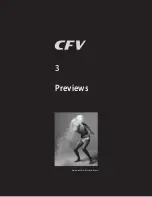38
Flash / strobe connection for CFV
digital backs.
Please note the different ways of connecting the
various camera body / CFV / flash /computer
combinations.
In particular, notice the importance of the correct
connections when using a FireWire link directly to
a desktop computer in combination with studio
flash /strobe.
The Flash input sync cable, Flash output sync
cable and FireWire cable are supplied.
Standard flash /strobe sync cable
FireWire cable
Flash output sync cable
STUDIO FLASH/STROBE
tethered
Laptop/desktop computer
PORTABLE FLASH
/ untethered
PORTABLE FLASH
/ untethered
PORTABLE FLASH
/ untethered
Standard flash /strobe sync cable
Standard flash /strobe sync cable
Flash output sync cable
Standard flash /strobe sync cable
Flash input sync cable
Modified 202FA/203 FE / 205
TCC / 205 FCC with F type
lenses and CF type lenses at
F-mode setting.
Modified and unmodified
2000 FC / FCM, 2003 FCW, 201
F / 203 FE, 205 TCC / FCC with C
type lenses (C-mode setting).
FlexBody, ArcBody. Any view
camera with Hasselblad V
system adapter.
500 C/CM, 501 C/CM, 503 CX/
CXi/CW, 555 ELD, 500 EL/ELM,
500/553 ELX
SWC / SWC/M, 903 SWC,
905 SWC
PORTABLE FLASH
/ tethered
Standard flash /strobe sync cable
Standard flash /strobe sync cable
Standard flash /strobe sync cable
Flash output sync cable
FireWire cable
FireWire cable
FireWire cable
Laptop computer
Laptop computer
Laptop computer
Modified 202FA/203 FE / 205
TCC / 205 FCC with F type
lenses and CF type lenses at
F-mode setting.
Modified and unmodified
2000 FC / FCM, 2003 FCW, 201
F / 203 FE, 205 TCC / FCC with C
type lenses (C-mode setting).
FlexBody, ArcBody. Any view
camera with Hasselblad V
system adapter.
500 C/CM, 501 C/CM, 503 CX/
CXi/CW, 555 ELD, 500 EL/ELM,
500/553 ELX
SWC / SWC/M, 903 SWC,
905 SWC
ALL CAMERA
MODELS
T
E
T
H
E
R
E
D / p
o
rt
ab
le / l
ap
to
p
U
N
T
E
T
H
E
R
E
D / p
o
rt
ab
le / C
F c
ar
d
T
E
T
H
E
R
E
D / s
tu
d
io / c
o
mpu
te
r
Flash input sync cable
Flash input
sync cable
Summary of Contents for CFV
Page 1: ...User Manual 503CW 503CWD CFV CFVII CFV 39 CFV 50 Version 10 ...
Page 2: ...2 Welcome to Hasselblad 503CW 503CWD CFV ...
Page 6: ...6 1 General Information Photo JoaoCarlos HasselbladMasters ...
Page 28: ...28 1 Overview Photo ClaudioNapolitan HasselbladMasters ...
Page 42: ...42 2 Getting Started Photo MarkHolthusen HasselbladMasters ...
Page 51: ...51 3 Previews Photo MarkZibert HasselbladMasters ...
Page 55: ...55 4 Batches Browsing Photo BangPeng HasselbladMasters ...
Page 61: ...61 5 IAA Instant Approval Architecture Photo LyleOwerko HasselbladMasters ...
Page 66: ...66 6 Delete Format Copy Photo JoaoCarlos HasselbladMasters ...
Page 72: ...72 7 Settings Photo NinaBerman HasselbladMasters ...
Page 73: ...73 Navigating the USER INTERFACE settings ...
Page 85: ...85 8 Cleaning Photo DirkRees HasselbladMasters ...
Page 87: ...87 9 Appendix Photo MarkHolthusen HasselbladMasters ...