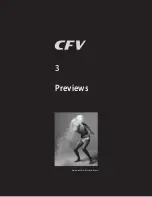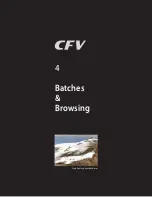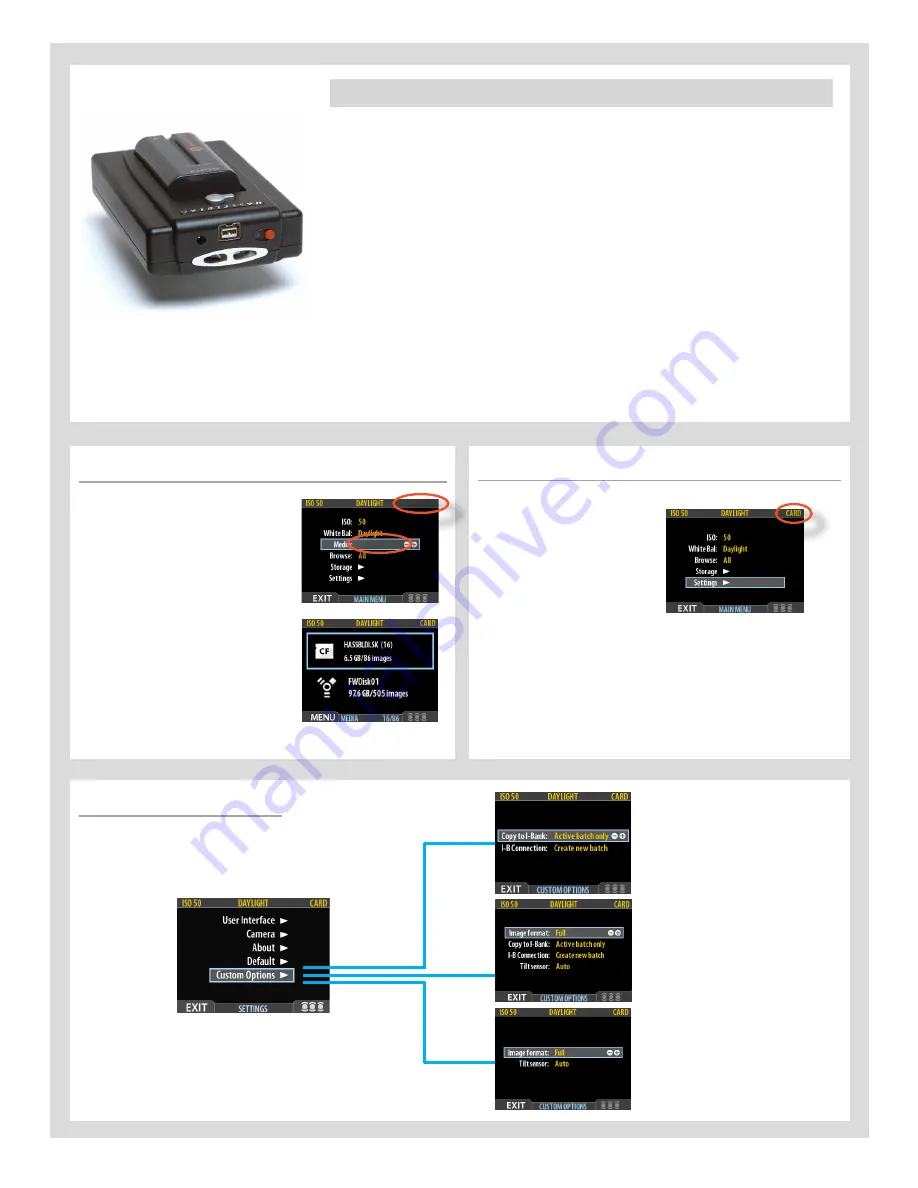
44
ImageBank-II
(discontinued product)
The Hasselblad ImageBank-II is a portable 100MB hard disk that provides high-speed
image-file storage for use with Hasselblad digital backs. Though discontinued, some
units are still currently available (new and used) from various sources.
As the item is no longer produced, there is limited provision for it in the current
firmware update for the latest CFV models. This results in variations in use, the main
division being between the 16/39 Mpix models and the 50 Mpix models, as they rely
on different firmware configurations.
So, more simply put, if you use a 16 or 39 Mpix model, the menu will show more
information and allow more possibilities than the 50 Mpix model regarding any
eventual ImageBank-II use.
Below is an overview of menu items and possibilities with the two general types of
back. See the later sections in this manual for further details regarding file copying etc.
Please note that as the ImageBank-II is a discontinued product, general support is no
longer available from Hasselblad.
ImageBank-II
Media
appears on the menu lists
of the 16 and 39 Mpix models.
When a CF card is in place and an
ImageBank-II is attached, either
Card
or
ImageBank-II
can be
selected using the zoom (
+
&
-
)
buttons.
Alternatively you can navigate
from a browsed image to the
media choice screen by using
the zoom buttons. You can then
select either the CF card or the
ImageBank-II.
16
&
39 Mpix models only
50 Mpix models only
Media
does not appear on
the 50 Mpix model menu
because media choice is
automatic (an inserted CF
card will always override a
connected ImageBank-II).
16, 39 & 50 Mpix models
Blue frame indicates which medium is selected.
Custom Options
selected
(all models)
16 Mpix model choices
39 Mpix model choices
50 Mpix model choices
ImageBank-II
ImageBank-II
Summary of Contents for CFV
Page 1: ...User Manual 503CW 503CWD CFV CFVII CFV 39 CFV 50 Version 10 ...
Page 2: ...2 Welcome to Hasselblad 503CW 503CWD CFV ...
Page 6: ...6 1 General Information Photo JoaoCarlos HasselbladMasters ...
Page 28: ...28 1 Overview Photo ClaudioNapolitan HasselbladMasters ...
Page 42: ...42 2 Getting Started Photo MarkHolthusen HasselbladMasters ...
Page 51: ...51 3 Previews Photo MarkZibert HasselbladMasters ...
Page 55: ...55 4 Batches Browsing Photo BangPeng HasselbladMasters ...
Page 61: ...61 5 IAA Instant Approval Architecture Photo LyleOwerko HasselbladMasters ...
Page 66: ...66 6 Delete Format Copy Photo JoaoCarlos HasselbladMasters ...
Page 72: ...72 7 Settings Photo NinaBerman HasselbladMasters ...
Page 73: ...73 Navigating the USER INTERFACE settings ...
Page 85: ...85 8 Cleaning Photo DirkRees HasselbladMasters ...
Page 87: ...87 9 Appendix Photo MarkHolthusen HasselbladMasters ...