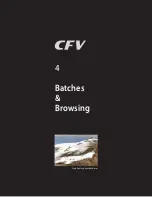68
Deleting by Approval status
To delete several images at the same time using Approval status.
1. Starting at the single-image preview display, Select
MENU >
STORAGE > Delete
.
2. Use
to enter the
Delete
submenu or use shortcut.
3. Use the
–
or
+
button to select:
A.
This image
- deletes the current image only
B.
All red in batch
- deletes all red images in the current
batch
C.
All yellow/red in batch
- deletes all yellow and red
images in the current batch
D.
All in batch
- deletes all images in the current batch
4. Press
OK
to confirm the delete (to exit without delete, press
EXIT)
.
5. You now return to the main menu. Press the menu (
EXIT
)
button to exit the menu system.
A.
B.
C.
D.
1
2
3
4
5
Menus for deleting several images by
Approval Level
from the
CURRENT BATCH
.
N o t e
You will always be asked to confirm
each delete operation.
Summary of Contents for CFV
Page 1: ...User Manual 503CW 503CWD CFV CFVII CFV 39 CFV 50 Version 10 ...
Page 2: ...2 Welcome to Hasselblad 503CW 503CWD CFV ...
Page 6: ...6 1 General Information Photo JoaoCarlos HasselbladMasters ...
Page 28: ...28 1 Overview Photo ClaudioNapolitan HasselbladMasters ...
Page 42: ...42 2 Getting Started Photo MarkHolthusen HasselbladMasters ...
Page 51: ...51 3 Previews Photo MarkZibert HasselbladMasters ...
Page 55: ...55 4 Batches Browsing Photo BangPeng HasselbladMasters ...
Page 61: ...61 5 IAA Instant Approval Architecture Photo LyleOwerko HasselbladMasters ...
Page 66: ...66 6 Delete Format Copy Photo JoaoCarlos HasselbladMasters ...
Page 72: ...72 7 Settings Photo NinaBerman HasselbladMasters ...
Page 73: ...73 Navigating the USER INTERFACE settings ...
Page 85: ...85 8 Cleaning Photo DirkRees HasselbladMasters ...
Page 87: ...87 9 Appendix Photo MarkHolthusen HasselbladMasters ...