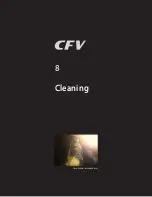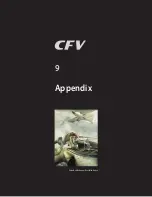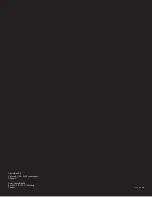84
Tilt sensor (39/50 Mpix only)
The tilt sensor tags image files according to the orientation of the
camera at the time of capture to ensure correct orientation on the
display and in Phocus. There may be occasions when this is not
required – when the camera is pointing straight up or down, for
example – and so the tilt lock can be set at various degree settings.
1. Select
MENU > SETTINGS > CUSTOM OPTIONS
.
2. Press the
button to reach:
Tilt sensor:
3. Press either
or
to choose between:
Auto
or
Lock at 0 degrees, Lock at 90 degrees, Lock at 180
degrees and Lock at 270 degrees.
4. Press
EXIT
to save.
Copy to I-Bank (16/39 Mpix only)
Allows you to create new batches or add files to the last batch (on
an ImageBank-II).
1. Select
MENU > SETTINGS > CUSTOM OPTIONS
.
2. Press the
button to reach:
Copy to I-Bank:
3. Press either
or
to choose between:
Entire card
or
Active batch only
4. Press
EXIT
to save.
I-B Connection (16/39 Mpix only)
Allows you to create new batches or add files to the last batch (on
an ImageBank-II).
1. Select
MENU > SETTINGS > CUSTOM OPTIONS
.
2. Press the
button to reach:
I-B Connection:
3. Press either
or
to choose between:
Create new batch
or
Add to last batch
4. Press
EXIT
to save.
Square Crop icon as
it appears on the CFV
display.
Square Crop icon as it
appears in Phocus
Summary of Contents for CFV
Page 1: ...User Manual 503CW 503CWD CFV CFVII CFV 39 CFV 50 Version 10 ...
Page 2: ...2 Welcome to Hasselblad 503CW 503CWD CFV ...
Page 6: ...6 1 General Information Photo JoaoCarlos HasselbladMasters ...
Page 28: ...28 1 Overview Photo ClaudioNapolitan HasselbladMasters ...
Page 42: ...42 2 Getting Started Photo MarkHolthusen HasselbladMasters ...
Page 51: ...51 3 Previews Photo MarkZibert HasselbladMasters ...
Page 55: ...55 4 Batches Browsing Photo BangPeng HasselbladMasters ...
Page 61: ...61 5 IAA Instant Approval Architecture Photo LyleOwerko HasselbladMasters ...
Page 66: ...66 6 Delete Format Copy Photo JoaoCarlos HasselbladMasters ...
Page 72: ...72 7 Settings Photo NinaBerman HasselbladMasters ...
Page 73: ...73 Navigating the USER INTERFACE settings ...
Page 85: ...85 8 Cleaning Photo DirkRees HasselbladMasters ...
Page 87: ...87 9 Appendix Photo MarkHolthusen HasselbladMasters ...