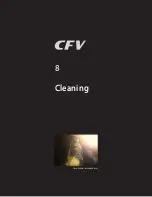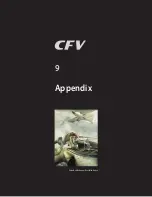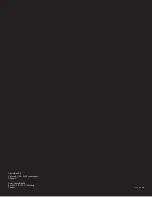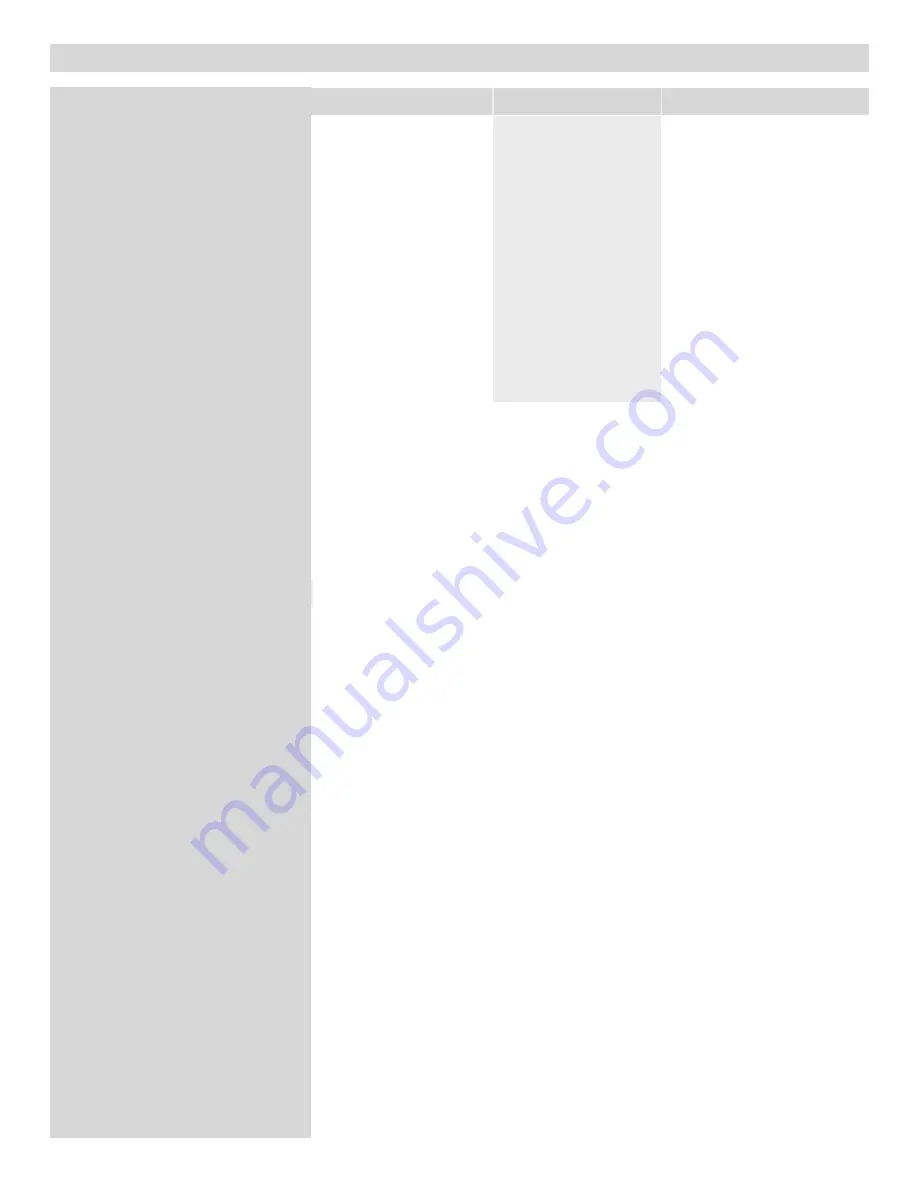
88
16 million pixels
39 Mpixels (5412 x 7212)
50 Mpixels (6132 x 8176)
29 Mpixels (5412 x 5412)
38 Mpixels (6132 x 6132)
36.7 x 36.7 mm
36.7 x 49.1 / 36.7 x 36.7 mm
36.7 x 49.1 / 36.7 x 36.7 mm
x1.5
x1.1
x1.1
720 images on average
80 images on average
60 images on average
35 captures per minute
39 captures per minute
33 captures per minute
1.4 sec./capture.
1.1 sec./capture.
50, 100, 200, 400
50, 100, 200, 400, 800
50, 100, 200, 400, 800
32 seconds
64 seconds
64 seconds
Single shot
Not available
Lossless compressed Hasselblad 3F RAW
. CF card type II
. computer disk when tethered
Phocus (included)
16 bit
12 f-stops
Hasselblad Natural Color Solution
Support for DAC for Carl Zeiss lenses included in Phocus
TFT type, 2.5 inch
Mounted on CCD sensor
Li-ion 8.4 v
Included, with:
yes
yes
Macintosh: OSX 10.6. PC: Windows XP / Vista / 7 (32 and 64 bit)
FireWire 800 (IEEE1394b)
0 – 45 deg. C / 32 – 113 deg F
530 g (excluding battery and CF card) / 91 x 90 x 61 mm (W x H x D)
All Hasselblad V System cameras manufactured since 1957. 2000 cameras and 201F with C lenses only. 202FA
/ 203FE and 205FCC camera types need a minor camera modification to use F/FE lenses. The ArcBody is not
compatible. SWC/M and newer can be used but has limitations on image quality due to lens design not
being suitable for digital capture. All other cameras with Hasselblad V interface.
Sensor size
Sensor dimensions
Lens factor with V camera
4 GB CF card holds
Capture rate
ISO speed range
Longest shutter speed
Shooting mode
Multi shot upgrade
File format
Image storage
Software
Color definition
Dynamic range
Color management
DAC digital lens correction
Color display
IR filter
Battery power
IAA - Instant Approval Architecture
. Histogram analysis
. Acoustic feedback
Computer support
Host connection
Operating temperature
Weight / Dimensions
Camera support
Technical specifications — CFV
16 Mpixels
39 Mpixels
50 Mpixels
Summary of Contents for CFV
Page 1: ...User Manual 503CW 503CWD CFV CFVII CFV 39 CFV 50 Version 10 ...
Page 2: ...2 Welcome to Hasselblad 503CW 503CWD CFV ...
Page 6: ...6 1 General Information Photo JoaoCarlos HasselbladMasters ...
Page 28: ...28 1 Overview Photo ClaudioNapolitan HasselbladMasters ...
Page 42: ...42 2 Getting Started Photo MarkHolthusen HasselbladMasters ...
Page 51: ...51 3 Previews Photo MarkZibert HasselbladMasters ...
Page 55: ...55 4 Batches Browsing Photo BangPeng HasselbladMasters ...
Page 61: ...61 5 IAA Instant Approval Architecture Photo LyleOwerko HasselbladMasters ...
Page 66: ...66 6 Delete Format Copy Photo JoaoCarlos HasselbladMasters ...
Page 72: ...72 7 Settings Photo NinaBerman HasselbladMasters ...
Page 73: ...73 Navigating the USER INTERFACE settings ...
Page 85: ...85 8 Cleaning Photo DirkRees HasselbladMasters ...
Page 87: ...87 9 Appendix Photo MarkHolthusen HasselbladMasters ...