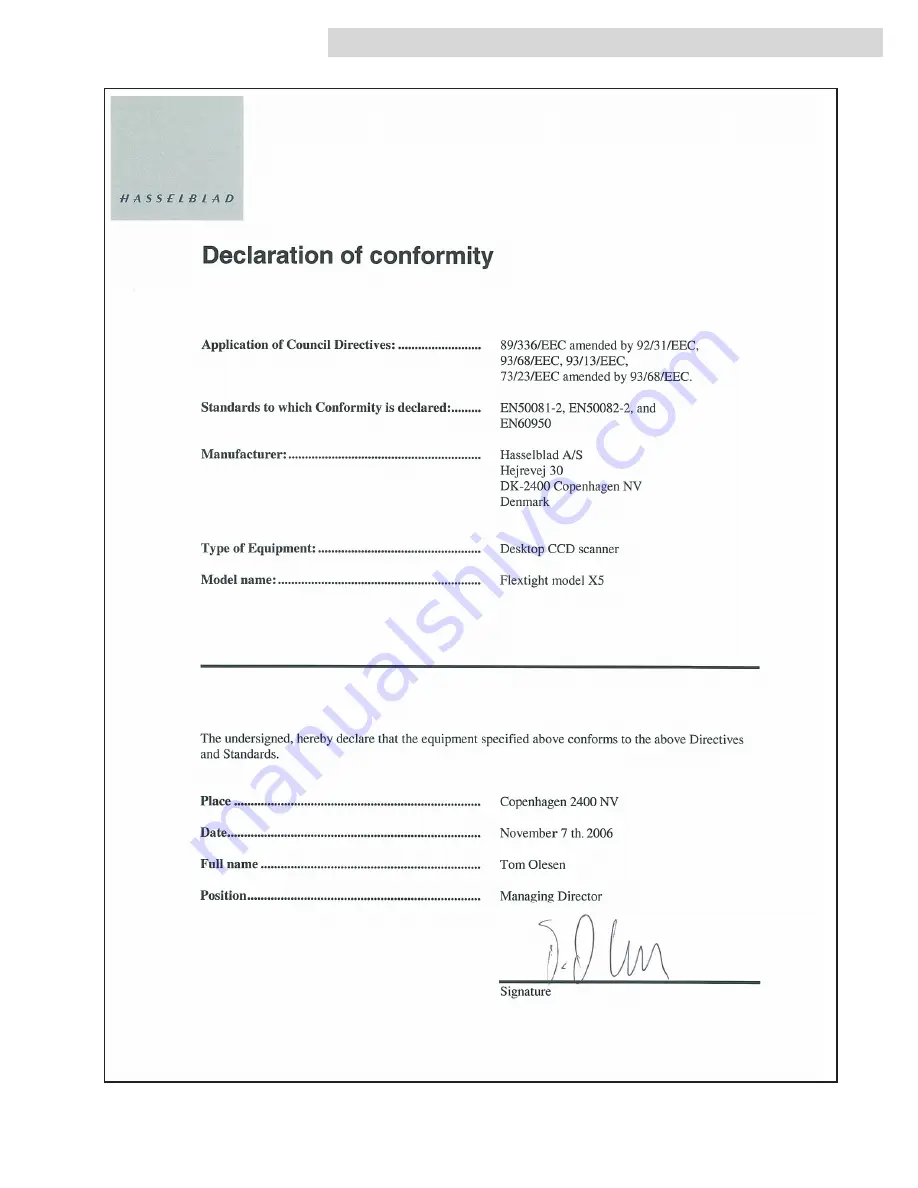Reviews:
No comments
Related manuals for Flextight X5

USC 2500XLT
Brand: Uniden Pages: 36

Virtuoso 2.0
Brand: ClearClick Pages: 20

Cobra DRS-2000
Brand: QVI Pages: 100

HC36 II DTU-K
Brand: Denso Pages: 52

Astra 2400S
Brand: UMAX Technologies Pages: 22

XC4881
Brand: DigiTech Pages: 30

ToughRunners
Brand: Baracoda Pages: 16

Go
Brand: Raven Pages: 2

ScaneXPlus
Brand: PPI Pages: 26

MindMi System MindSpring
Brand: Psychometric Systems Pages: 8

PROSCAN/38a
Brand: Pepperl+Fuchs Pages: 2

Aura
Brand: SmartPro Pages: 27

OpticFilm 7200i
Brand: Plustek Pages: 2
LMD 1135
Brand: Opticon Pages: 73

Magellan 9300i
Brand: Datalogic Pages: 520

SC150B
Brand: Uniden Pages: 35

Microscan MS-3
Brand: Velocity Pages: 38

ScanWear
Brand: Baracoda Pages: 39