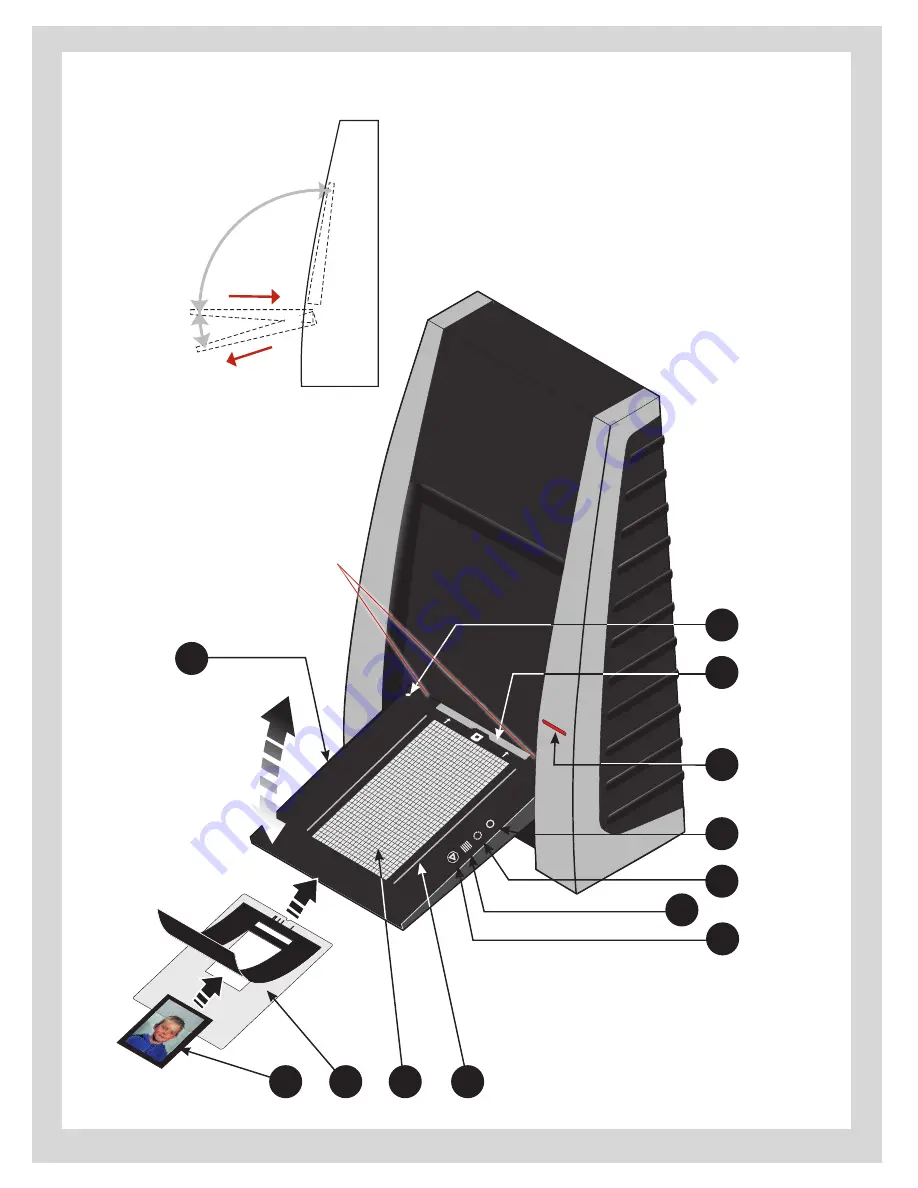
8
Closed
Horizontal
Normal
A
B
K
L
C
FLEXT
IGHT
ORIG
INAL
HO
LDER
PATE
NT PEN
DING
I
J
D
E
G
H
F
For horizontal positioning, proceed as follows:
1. From the normal position (as in the illustration on the left), grasp the table
with both hands near position
A
and pull the table away a little from the
scanner in the direction of the arrow
B
.
2. While maintaining this pulling action, raise the table until it is in the hori-
zontal position (as in the illustration) or a little higher. Note that it requires
a simultaneous pulling and raising action to reach this correct position.
3. Finally, push the table gently back towards the scanner in the direction
of arrow
C
,
ensuring that
both
of the protruding lugs
D
(see illustration
below) on the table slide over the guides on the scanner body to secure it.
B
C
A
D





































