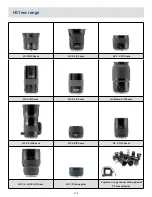AE lock / Quick adjust
21/
23
•
Exp reset
• Saved
Allows either the AE-Lock or Quick ad-
just mode to remain active after an expo-
sure or immediately return to standard
setting.
Exp Reset
clears the settings and produces
an automatic return to standard setting
after an exposure.
Saved
retains the AE-Lock or Quick ad-
just settings after an exposure.
Show EV
22/
24
•
Yes
• No
Allows the display of EV settings on the
grip LCD.
Yes
enables the display.
No
disables the display.
Show ISO
23/
25
•
Yes
• No
Allows the display of ISO settings on the
grip LCD
Yes
enables the display.
No
disables the display.
Bracket param. in Manual 24/
26
•
Shutter speed
• Aperture
Selects either the shutter speed or the
aperture as the parameter which changes
in a bracketing sequence when in Manual
exposure mode.
Shutter speed
selects changes in shut-
ter speed.
Aperture
selects changes in aperture
settings.
Aperture control in Manual 25/
27
•
Front wheel
• Rear wheel
Selects which control wheel changes the
aperture setting when in Manual expo-
sure mode.
Front wheel
selects the front control
wheel to change the aperture setting.
Rear wheel
selects the rear control wheel
to change the aperture setting.
Low flash warning
26/
28
•
On
• Off
Controls the display of the ‘Low flash’
warning message and triangle.
ON
enables the function.
OFF
disables the function.
Interval timer initial delay 27/
29
•
None
• 2s •10s • 60s • Interval time
Allows an initial delay before the first
exposure of an interval timer function
operation.
Aperture indication
28/
30
•
Normal
• Light meter
Allows choice of aperture indication
display (in Manual mode only).
Normal
selects conventional display (f5.6,
f8, etc)
Light meter
selects ‘light meter’ type
display (f5.6⁰, f8.⁵, etc)
Extra mirror-delay
29/
31
•
None
• 5 ms • 10 ms • 20 ms • 50 ms • 100
ms • 200 ms • 400 ms
Extends the delay period between the
mirror being raised and the opening
of the lens shutter thereby reducing the
effect of vibration on longer exposure
times.
ISO / WB menu
30/
32
•
Menu
• Flash • AF • Drive
Re-assigns the Flash, AF or Drive button
on the grip to directly access the ISO
/White balance setting screen.
99