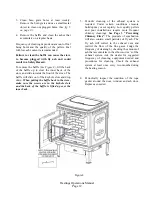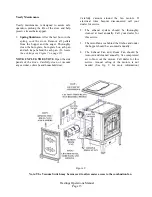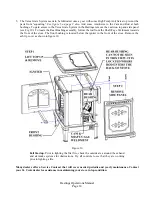Hastings
Operations Manual
Page 5
when needed. This is particularly helpful in
priming the Auger Tube when it is empty.
4. The Draft Trim button (4) allows for
adjusting the Exhaust fan voltage on Heat Level 1
only. Push the button and the all of the LED
Lights in the light bar will flash once. This
decreases the Exhaust fan voltage approximately
5 volts below the default setting. Push the button
a second time and all of the LED Lights in the
light bar will flash twice. This decreases the
voltage approximately another 5 volts. Pushing
the button a 3
rd
time will reset the voltage to the
default setting.
This adjustment is available to
fine tune the #1 Heat Level draft setting only.
This would only be used in the case the Stove
was hooked up to a tall Vertical Chimney
(see
point 9 on page 18 for more information)
Figure 2
5. The Feed Trim button (5) will allow the Fuel
feed rate to be adjusted
on Heat Level 1 only.
Heat Level 1 should be seen as the Pilot setting of
the Stove, when operating on a Thermostat. Pushing
the Feed Trim button (5) will switch between the
different adjustments. Heat Level one can be
adjusted in the following ways:
a.
The first LED only indicates the Normal #1
setting. (1.5 second on time). This is the
default setting.
b.
The first and fourth LED lights indicate the
#1
Low
setting. (1.25 second on time) This
will reduce the heat output on the #1 setting.
This setting will also create more buildup on
the glass. (See point 8 on page 17)
c.
The first and fifth LED lights indicate the #1
High
setting. (1.75 second on time) This
will produce the most heat available on the
#1 setting. This is helpful in keeping the
glass a little cleaner when burning on low.
The adjustments described in points 4 and 5
remain in effect as long as the unit is plugged in.
If the unit gets unplugged or if there is a power
failure the settings are lost and the adjustments
would need to be reset.
Thermostat Function – How does it work?
6.
Thermostat Slide Switch. Use this switch to
change the Operations mode between a
Manual Mode, T-stat Mode or a fully
Automatic
“SmartStat”
Mode.
Manual Mode
– The stove is controlled by the
control Board and the operator; no thermostat
involved.
T-Stat Mode
– This is where a thermostat controls
the stove, but the stove never shuts down. In this
mode the stove will advance to the Heat Level that
has been selected when the thermostat calls for heat
and drops to the #1 Heat Level and pilots when the
thermostat doesn’t call for heat.
SmartStat Mode –
How does it work?
The SmartStat Function on a St. Croix Pellet stove is
the way a St. Croix operates as a Fully Automatic
stove. A stove operating as a Fully Automatic stove
works great when constant heat isn’t needed. The
stove lights when heat is needed and shuts off when
it isn’t needed. However this is not the way to
operate a stove once the Heating Season arrives.