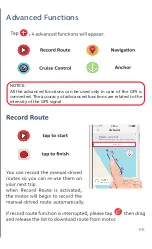Bring the HM-connector close
to your cell phone and tap
button in helmsman App.
P.2
Turn on the Bluetooth of your cell phone.
Select HM_XXXX to set up
the Bluetooth Connection
between your cell phone and
HM-connector. If success, a
word " Connected " will appear
next to HM_XXXX and the
status of HM-connector light
change to Blue light on .
NOTE:
If you can not find the HM_XXXX , repower on the HM-connector.
NOTE:
HM-connector act as a bridge that connects the cell phone and the
boat control, therefore you need to make sure it is power on and keep
it close to your cell phone meanwhile using the HELMSMAN .
Return t0 Basic Operation . A
message appear on
your cell phone indicates
that your cell phone and the
HM-connector are connected.
Now you can use HELMSMAN
App to control your motor.
Please make sure your cell phone is connected to Internet via
cellular data network.