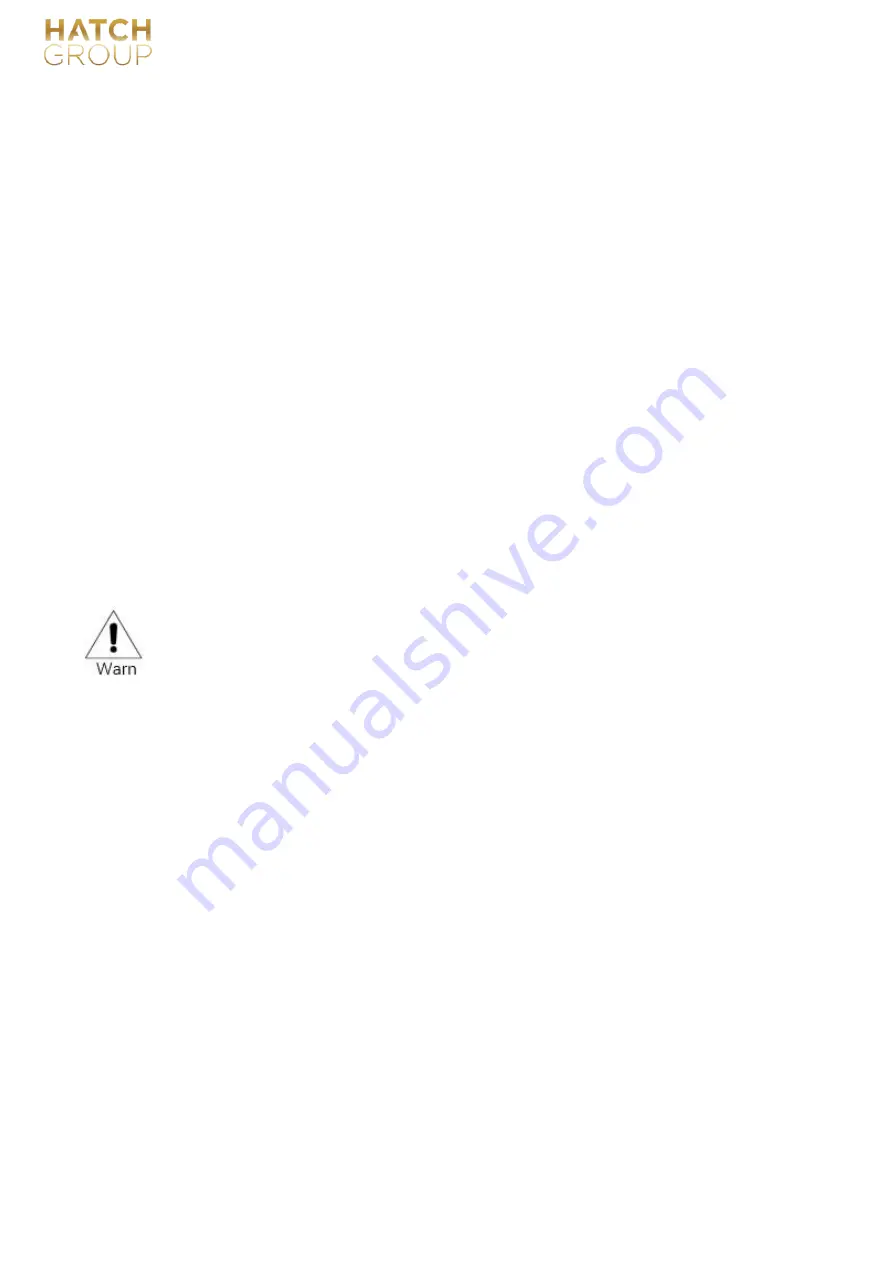
No.:GC-JS-21 Version: 01/00
Effective date
:
2020-03-30
23
7. Instructions of operation
7.1 Preparation before operation
Check the following items before operation
:
1
)
Check if the printer has paper, if not, replace it
;
2
)
If the SD card is needed to save records, check whether the SD card is inserted
;
3
)
3) Check whether there is any impurity adsorption on the sealing surface of the door seal and the sealing surface
of the chamber, if it is clean
。
Can be powered on after checking.
7.2 Clean Water tank filling
The equipment cannot run the program when the water storage tank is short of water, and the water needs to be
added to the water purification tank
:
When there is no water in the equipment storage tank or when there is a shortage of water, you need to add water to
the storage tank, at least 300ml.
7.3 Waste water tank draining
When the waste water tank is full, you need to drain the waste water tank. When the waste water tank is full, the
program cannot run. Please drain the entire waste water tank when draining.
7.4 Loading the instruments
Use the tray handle to load the instruments to avoid the hazard of scalding caused by touching the chamber.
Do not touch the wall of the sterilization chamber to avoid burns.
Pay attention when loading the instruments
:
1)
The load is forbidden to contact the chamber wall, and there should be a gap between the sterilization packages to
facilitate the penetration of steam;
2)
Distortion of the pipeline load is prohibited, and the pipeline should be kept smooth;
3)
If it is an open type load, the opening should be facing down to prevent non-drying caused by water storage; 4) The
instruments should be placed evenly, arranged at intervals and not allowed to be stacked, otherwise it may cause
insufficient sterilization and drying;
5)
It is advisable to sterilize instruments, utensils or articles of the same material for the same batch. When the
materials are not the same, the textile is the upper layer, and the metal instruments are the lower layer;
6)
When sterilizing instruments with paper-plastic packaging, it is recommended to put the paper-plastic packaging
to the top to facilitate the drying of the plastic packaging;
7)
It is forbidden to put the tray of packaged items directly on textiles or soft items, so as to avoid the condensation
of water on the items below;
8)
Note that the loaded instruments should not exceed the provisions of Section 5.2.2, and the volume of the loaded
load should not exceed 70% of the volume.
7.5 Door closing
Push the door in by hand to the end, turn the handle clockwise to the maximum position to tighten the door.
The position of the door handle is as shown in the figure below
:



































