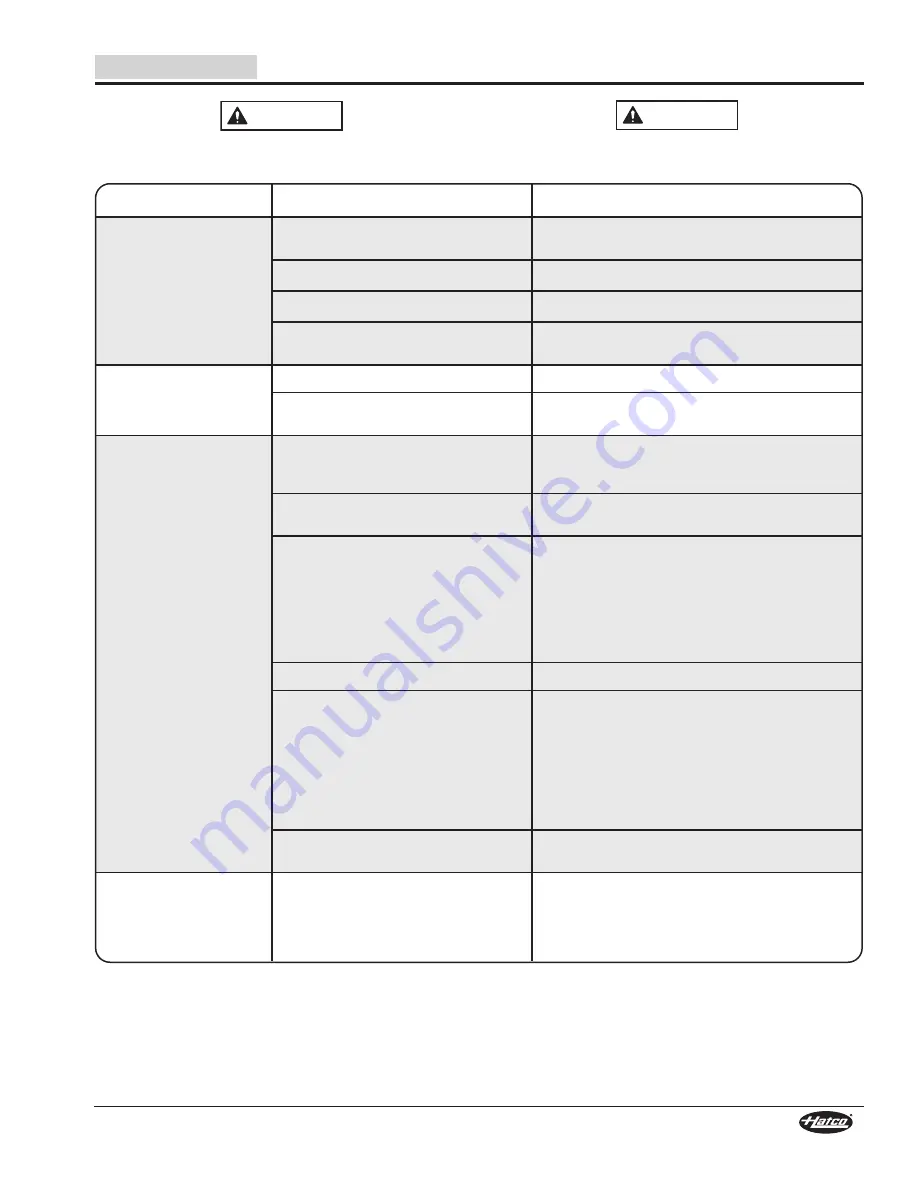
Symptom
Probable Cause
Corrective Action
Switch is not illuminated
and no heat.
Power I/O (on/off) switch in the “O” (off)
position.
move the Power I/O (on/off) switch to the “I” (on)
position.
Unit not plugged in.
Plug unit into the proper power supply.
Circuit breaker tripped.
Reset the circuit breaker.
Defective component.
Contact Authorized Service Agent or Hatco for
assistance.
Switch is illuminated but
unit has no heat.
Setpoint temperature is too low.
Adjust setpoint temperature to the proper setting.
Defective component.
Adjust the setpoint temperature to a lower setting.
Refer to the procedure in the OPERATION section.
Switch is illuminated but
unit does not maintain
setpoint temperature.
Sheet pans not positioned properly inside
cabinet and are blocking air curtain(s).
Set sheet pans between the lines next to the arrows
inside each end of the cabinet.
Unit not allowed to reach setpoint
temperature.
Allow unit 30 to 60 minutes to reach setpoint
temperature.
No sheet pans or not enough sheet pans
in cabinet.
For two pan models: Put two pans in cabinet at
startup. Keep at least one pan in cabinet on bottom
shelf at all times.
For four pan models: Put four pans in cabinet at
startup. Keep at least two pans in cabinet at all times
with one on bottom shelf and the other two shelves
above.
No sheet pan on bottom shelf.
Place a pan on the bottom shelf.
Imbalanced/improper air flow in building. Identify air flow sources and make necessary
changes:
• move any portable fans.
• Close all windows and doors.
• Close drive-thru window.
• Check ceiling vents and redirect, if necessary.
• Install flip-up panel accessory onto cabinet.
Defective component.
Contact Authorized Service Agent or Hatco for
assistance.
Unit displays temperature
in °F, but needs to display
in °C. Or, Unit displays
temperature in °C, but
needs to display in °F.
Internal setting on temperature control
board needs to be changed.
Contact Authorized Service Agent or Hatco for
assistance.
TROUBLESHOOTING GUIDE
Form No. FS2HACm-0815
11
English
Unit must be serviced by qualified personnel only. Service
by unqualified personnel may lead to electric shock or
burn.
WARNING
ELECTRIC SHOCK HAzARD: Turn OFF power switch,
unplug power cord, and allow unit to cool before
performing any cleaning, adjustments, or maintenance.
WARNING
Troubleshooting Questions?
If you continue to have problems resolving an issue, please contact the nearest Authorized Hatco Service Agency or Hatco for
assistance. To locate the nearest Service Agency, log onto the Hatco website at
www.hatcocorp.com
and click on
Find Service Agent
, or contact the
Hatco Parts and Service Team
at:
Telephone: 800-558-0607 or 414-671-6350
e-mail:
partsandservice@hatcocorp.com
Fax:
800-690-2966 or 414-671-3976












































