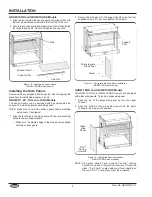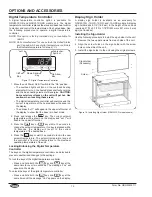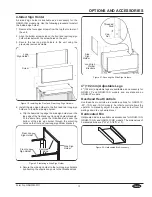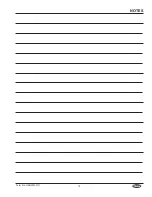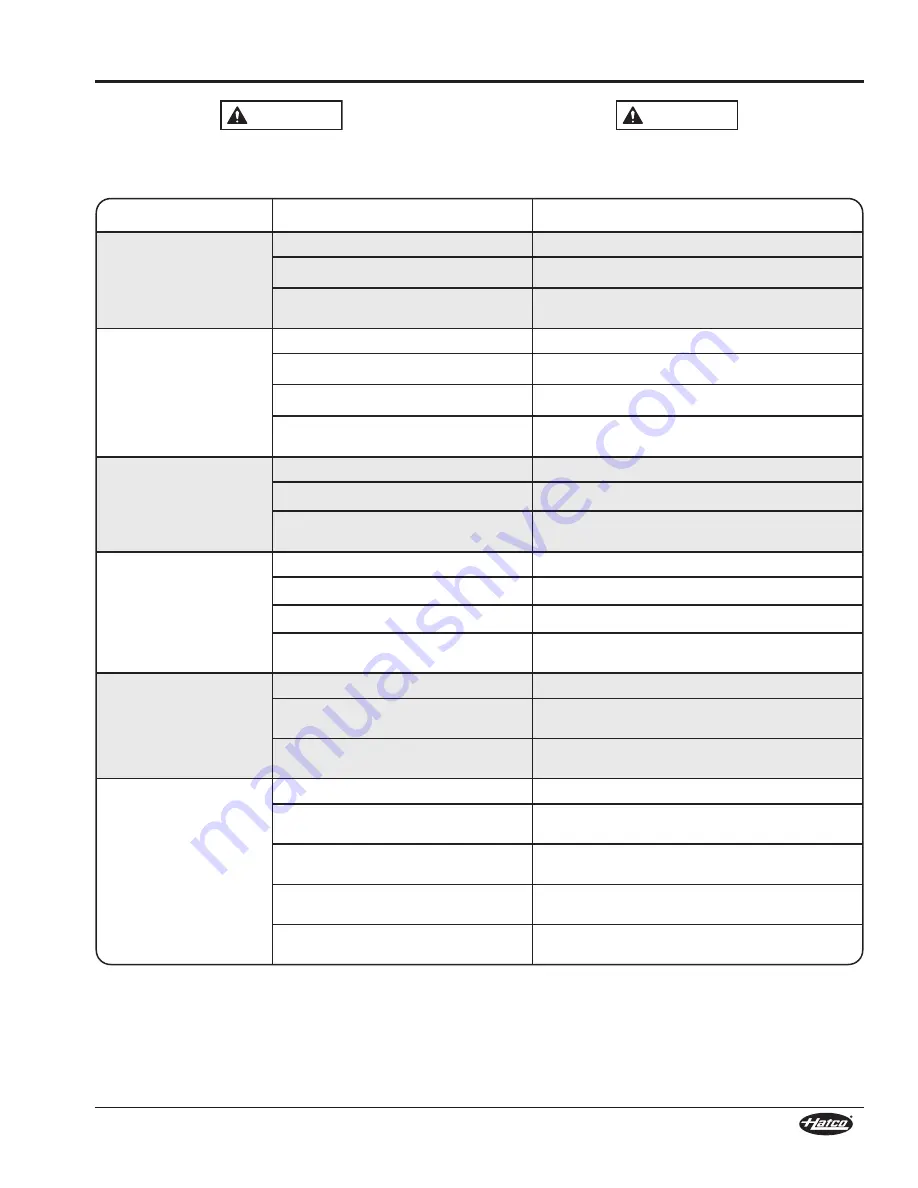
Symptom
Probable Cause
Corrective Action
Overhead heat is too hot.
Overhead heat control set too high.
adjust overhead heat control to a lower setting.
Overhead heat control defective.
Contact authorized Service agent or Hatco for assistance.
Unit plugged into incorrect/high voltage.
Verify that voltage supply matches electrical information
listed on the unit.
Overhead heat is not hot
enough.
Overhead heat control set too low.
adjust overhead heat control to a higher setting.
Overhead heat control defective.
Contact authorized Service agent or Hatco for assistance.
Heating elements not working.
Contact authorized Service agent or Hatco for assistance.
Excessive air movement around unit.
Relocate unit or redirect air movement (i.e. air conditioning
duct or exhaust fan) away from unit.
Base heat is too hot.
Base heat control set too high.
adjust base heat control to a lower setting.
Base heat control defective.
Contact authorized Service agent or Hatco for assistance.
Unit plugged into incorrect/high voltage.
Verify that voltage supply matches electrical information
listed on the unit.
Base heat is not hot enough.
Base heat control set too low.
adjust base heat control to a higher setting.
Base heat control defective.
Contact authorized Service agent or Hatco for assistance.
Base heating element not working.
Contact authorized Service agent or Hatco for assistance.
Excessive air movement around warming
cabinet.
Relocate unit or redirect air movement (i.e. air conditioning
duct or exhaust fan) away from unit.
No heat.
Heating elements not working.
Contact authorized Service agent or Hatco for assistance.
Base heat control and/or overhead heat
control not working properly.
Contact authorized Service agent or Hatco for assistance.
Unit plugged into incorrect/low voltage.
Verify that voltage supply matches electrical information
listed on the unit.
No heat and no lights.
ON/OFF Switch turned OFF.
move ON/OFF Switch to ON position.
Unit not plugged in or outlet not working.
Plug in unit, have outlet repaired by a certified electrician, or
use a different outlet.
Circuit breaker tripped.
Reset circuit breaker. If circuit breaker continues to trip,
contact authorized Service agent or Hatco for assistance.
GFCI tripped.
Reset GFCI. If GFCI continues to trip, contact authorized
Service agent or Hatco for assistance.
ON/OFF switch defective.
Contact authorized Service agent or Hatco for assistance.
TROuBLESHOOTING GuIDE
Form No. GRHWm-0111
11
This unit must be serviced by trained and qualified
personnel only. Service by unqualified personnel may lead
to electric shock or burn.
WARNING
ELECTRIC SHOCK HAzARD: Turn OFF power switch,
unplug power cord, and allow unit to cool before
performing any maintenance or cleaning.
WARNING
Summary of Contents for Glo-Ray GRHW-1SGD Series
Page 15: ...NOTES Form No GRHWm 0111 15...