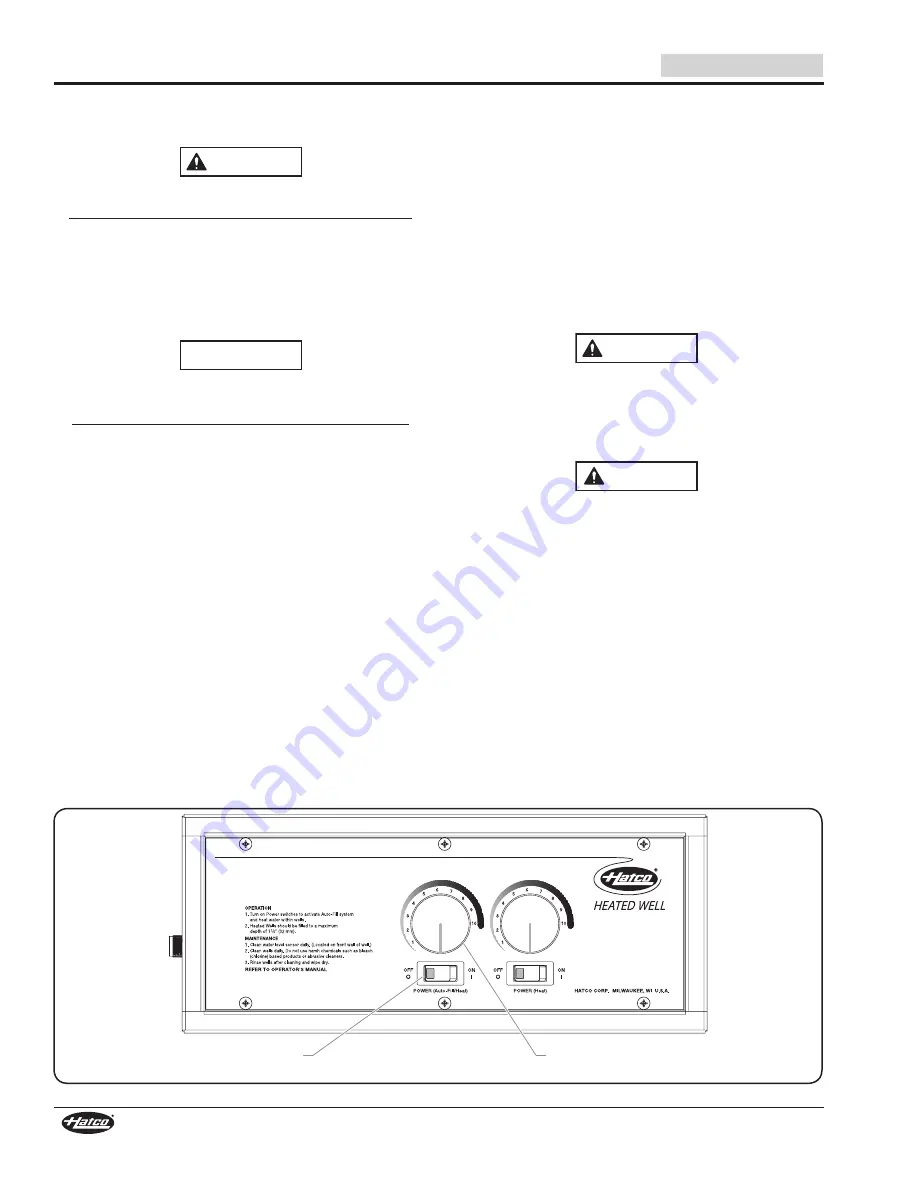
16
Form No. HWBIM-0319
English
OPERATION
General
Use the following procedures to operate the Modular Built-In
Heated Wells.
WARNING
Read all safety messages in the Important Safety
Information section before operating this equipment.
ELECTRIC SHOCK HAZARD:
• DO NOT use unit to melt or hold ice. Doing so may
cause condensation, creating an electrical hazard and
causing personal injury and/or damage to unit. Damage
caused by condensation is not covered by warranty.
• For units without Auto-Fill, turn off unit when filling
with water and avoid splashing.
NOTICE
Standard and approved manufacturing oils may smoke up to
30 minutes during initial startup. This is a temporary condition.
Operate unit without food product until smoke dissipates.
Unit must be allowed to cool down to room temperature
before changing from wet-to-dry or dry-to-wet operation.
Allowing unit to run dry during wet operation or adding
water during dry operation will damage unit.
Hatco Modular Built-In Heated Wells are designed for WET
or DRY operation. Hatco recommends wet operation for
consistent food heating. If the unit is operating wet and runs
dry, turn it off and allow to cool before adding water.
Startup
1. Prepare the heated wells for operation.
• If using the wells for dry operation, make sure the wells
are clean and dry.
• If using the wells for wet operation without Auto-Fill,
make sure the drain valve is closed (if equipped) and
manually fill the wells with hot tap water until the water
is a maximum of 1-1/4″ (32 mm) deep.
• If the unit is equipped with the Auto-Fill option, make sure
the drain valve is closed and go to step 2 in this procedure.
2. Place an empty pan in the well or cover the well with a lid.
This step is recommended to speed up pre-heating and
reach operating temperature.
3. Move the Power I/O (on/off) switches to the
I
(on) position.
The indicator light on each switch glows when it is on.
• If the unit is equipped with the Auto-Fill option, the far
left Power I/O (on/off) switch will activate the Auto-Fill
system when it is moved to the I (on) position. The wells
will fill with water until the water reaches the water level
sensor in the far left well. During operation, the Auto-Fill
system will maintain the water level automatically using
the water level sensor.
NOTE: For 4, 5, and 6 well units equipped with Auto-Fill, turn
on the left-hand control first, then turn on the right-hand
control.
4. Turn the Temperature Control Knobs to the desired safe
food temperature.
WARNING
Hatco Corporation is not responsible for actual food
product serving temperature. It is the responsibility of the
user to ensure that food product is held and served at a
safe temperature.
5. Allow the unit to preheat for approximately 30 minutes.
CAUTION
BURN HAZARD: Some exterior surfaces on the unit will get
hot. Use caution when touching these areas.
Food Warming
Place the appropriate size food pans with pre-heated food
product into the heated wells.
• Always use a food pan. Do not place food directly into the
heated well.
• Stir thick food items frequently to keep food heated
uniformly.
• Keep pans covered to maintain food quality and
temperature.
Shutdown
1. Move the Power I/O (on/off) switches to the
O
(off) position.
The indicator light on the switches will shut off and the
Auto-Fill system will be deactivated (if equipped).
Temperature Control
Knob
Power I/O (on/off)
Switch
HWBI-2DA Control Enclosure (unit with drains and Auto-Fill)
















































