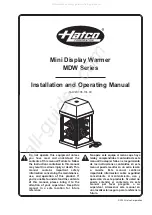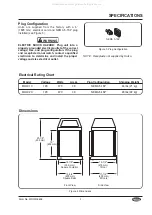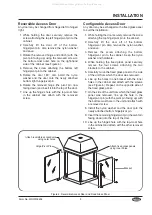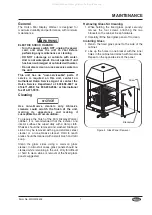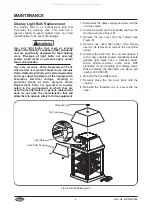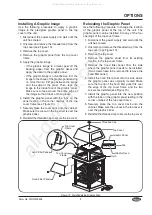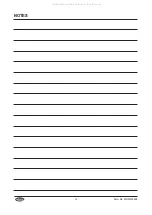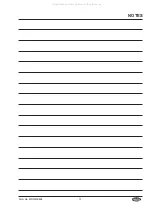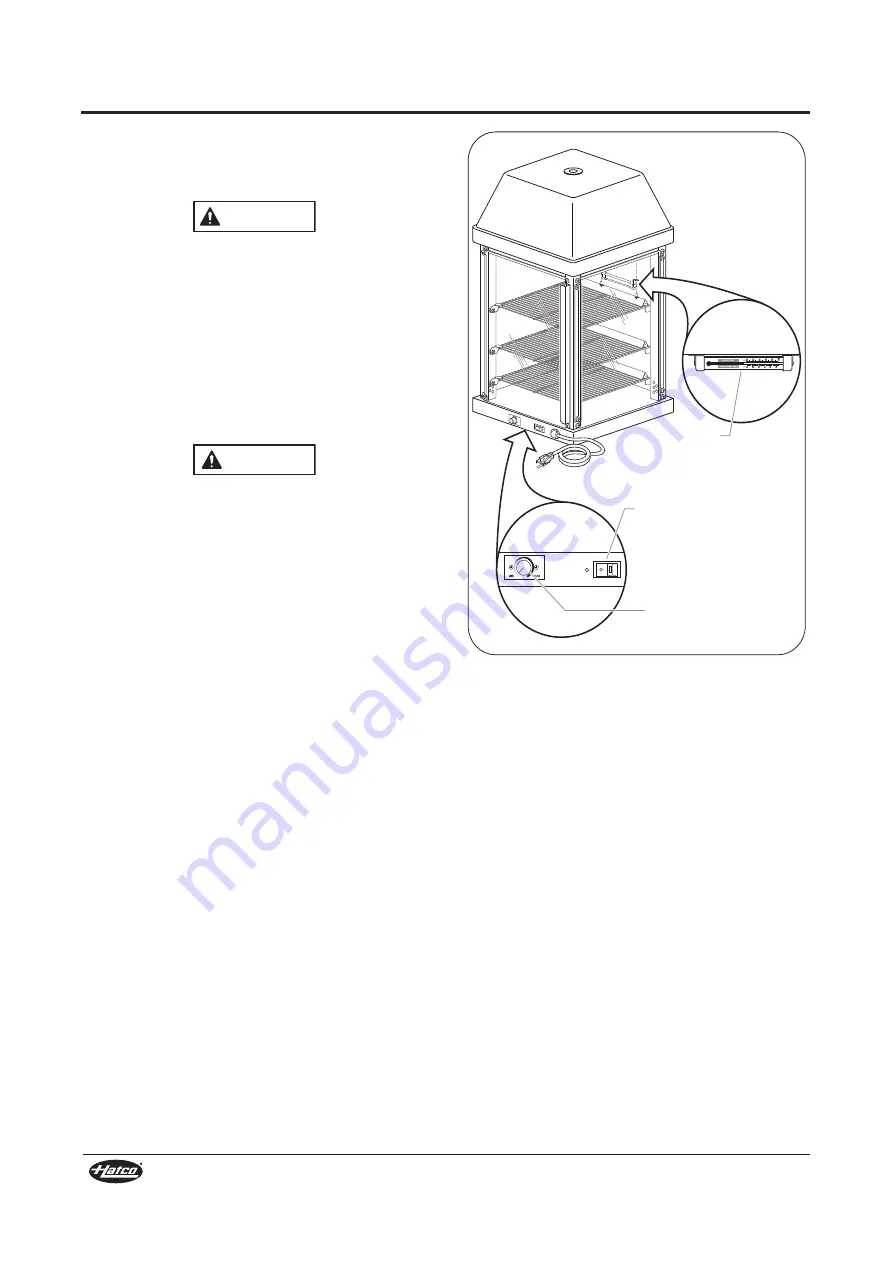
OPERATION
General
Use the following procedure to turn on and operate
the Hatco Mini Display Warmer.
Read all safety messages in the IMPORTANT
SAFETY INFORMATION section before operating
this equipment.
1. Plug unit into an electrical outlet of the correct
voltage, size and plug configuration. See the
SPECIFICATIONS section for details.
2. Move the Power switch on the control panel to
the On position (see Figure 7).
3. Set the Temperature Control to the desired level
between MIN and MAX.
BURN HAZARD: Some exterior surfaces on the
unit will get hot. Use caution when touching
these areas.
4. Allow 30 minutes to preheat, check the interior
thermometer and adjust the Temperature
Control if necessary.
NOTE: Temperature settings may vary depending
upon product make-up and consistency. The
interior thermometer displays temperature
inside the cabinet, not the food product
temperature.
Figure 7. Control Panel
Interior
Thermometer
Power Switch
Temperature
Control
CAUTION
WARNING
6
Form No. MDWM-0608
All manuals and user guides at all-guides.com