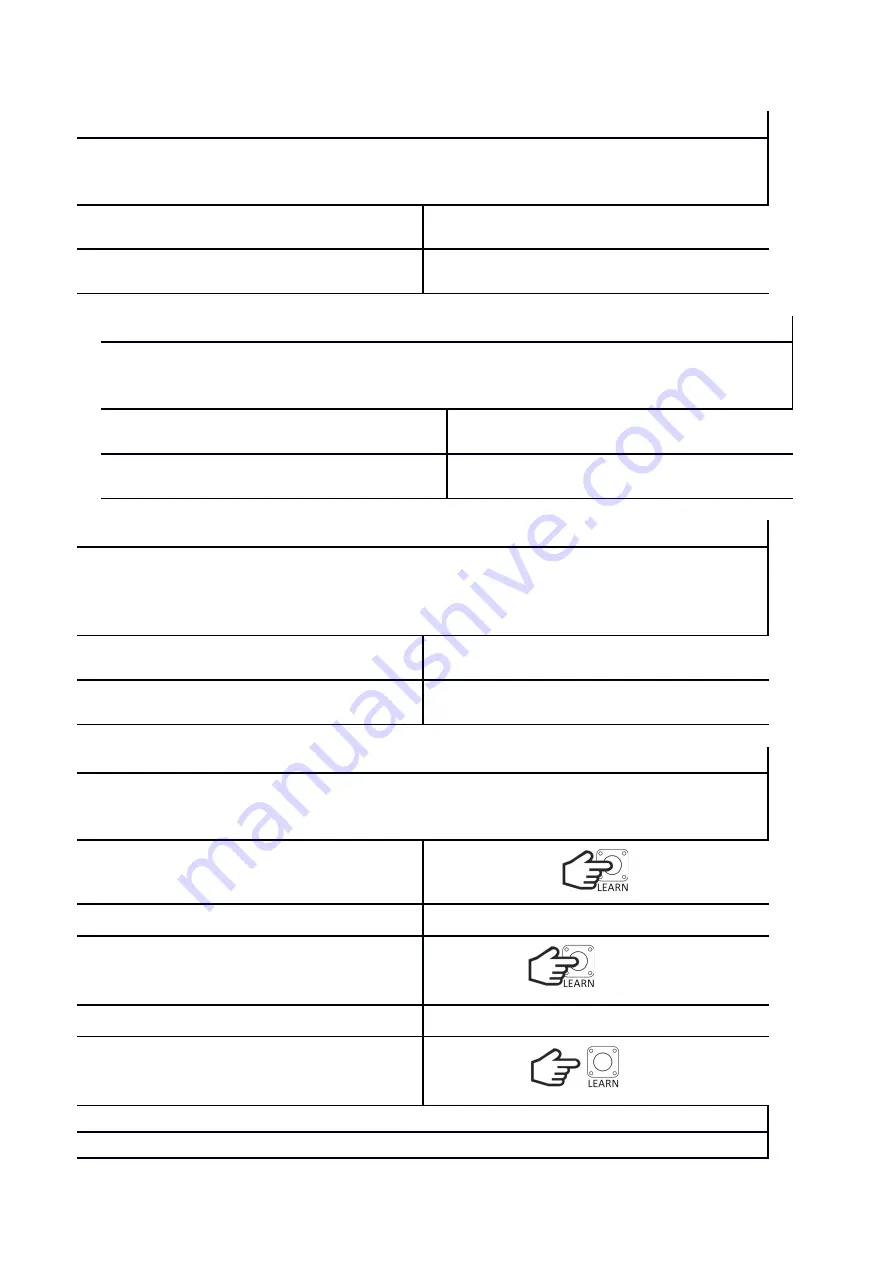
OPEN ONLY FUNCTION
It facilitates entry-exit communication by ensuring that the barrier will not close when
another person activates it using a manual control button or a remote control.
This function only works with AUTO-CLOSE enabled.
To
enable
the function, set the
AUTO CL
and
ONLY OP
switches to the ON position.
To
disable
the function, set the
ONLY OP
switch to the OFF position.
PHOTO CLOSE FUNCTION
It enables faster closing of the barrier and saves energy. When the function is switched on,
the automatic closing time is shortened, and the gate closes after 5 seconds when the
AUTOMATIC CLOSING
function is detected.
To
turn on
the function, set the
PHOTO CL
switch to the ON position.
To
disable
the function, set the
PHOTO CL
switch to OFF.
LIMIT SWITCH TYPE
The controller works as a standard with electromagnetic switches supplied with 24Vdc
voltage and with 24Vdc voltage output signal. Depending on whether the "+" voltage is
supplied in the active state (at the end position) or inactive, set the NC / NO DIP SWITCH
accordingly.
STATUS:
ACTIVE 0V, IN24V
NC/NO
switch to ON position.
STATUS:
24V, INACTIVE 0V
NC/NO
switch to OFF position.
CLEARING ALL TRANSMITTERS
When the memory is full or we have problems with programming the transmitters, we must
perform the deletion procedure. We recommend that you perform this procedure first right
after installing the receiver.
Hold down the
LEARN
button for less than
3s.
The
LED
will flash rapidly.
Within 3 seconds, hold the
LEARN
button
again.
The
LED
will blink 3 times.
Release the button. The deletion procedure
is complete. When the diode stops blinking,
the receiver will return to normal operation.
Summary of Contents for 535Y
Page 1: ...HATO 535Y AUTOMATIC BARRIER OPERATING MANUAL...
Page 6: ......
Page 23: ...NOTES...
Page 26: ......






















