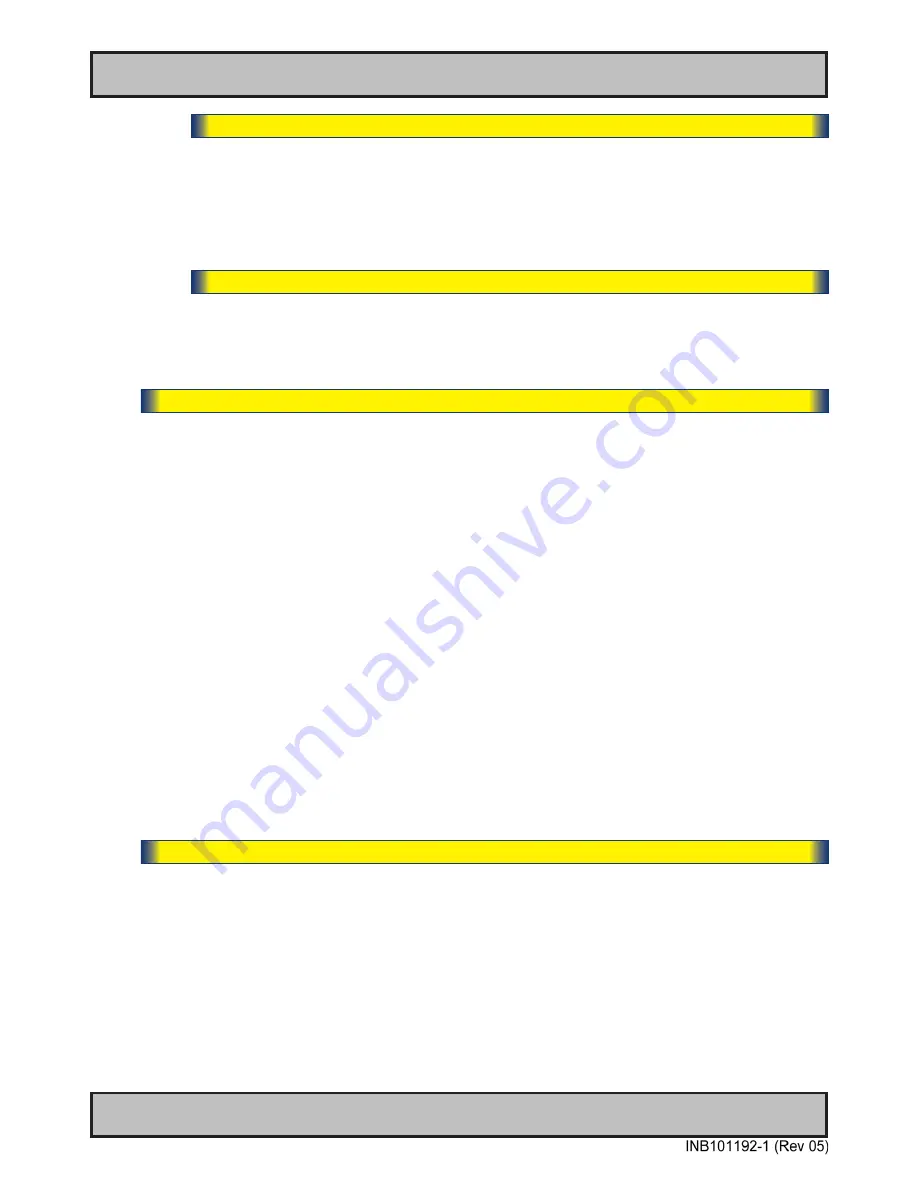
69
User Controls
OSD Menu Functions
IND100064-55
|--------3--------
Management Settings - Unknown Timing Search
- Save Timing
The current "Timing Table Data" that is currently visible in the "Blind Mode" or via the "Auto
Mode" functions may now be saved to a user defined slot. Available save slots from 1 to 8.
Saving "Time Table Data" may prove to be useful until the external equipment is either
replaced or changed. If so, you should use the "Clear Timing" function below to remove any
obsoleted "Timing Table Data" from time to time. Factory Default save slot is 1.
|--------3--------
Management Settings - Unknown Timing Search
- Clear Timing
Will allow to clear "Timing Table Data" currently saved / or not saved, based on the "Save
Timing" function above. You may clear save slots 1 to 8. Factory Default slot is 1.
|---2---
Management Settings
- GDC Sensitivity
*Available in "Advanced" only
The touch enabled symbols known as GDC (Glass Display Control™) available on the front glass of
the unit can be adjusted in sensitivity. It basically means that a small value requires a larger area
to be covered longer over time, while a large value will require less smaller area to be covered in
less time. If you set the value too low or too high, you may feel a difference in either increased
responsiveness or the lack of such. By factory default the value is set to 150.
Settings as follows:
"GDC Sensitivity"
= Adjust values from 0 to 255.
● Note: Default is model dependent and set by factory. Note that the difference between 0 and 100 is minimal,
as it is not suitable to go beyond a fair responsiveness that could cause accidental triggering of functions to
occur by nearby objects touching the glass (i.e. rain drops for instance, washing glass with cloth).
● Caution: If the sensitivity value was set very low, you may experience a increased occurence of non-
responsiveness which also affects accessing the correct menu function in order to re-adjust this value. It is
therefore suggested as a last resort solution to reset this value via SCOM (Serial/Ethernet Communication)
functionality instead by sending a "Reset Factory Default" (or "Load User Default"+Slot Number, if available
and previously stored by using "Save User Default"+Slot Number) commands if you are unable to navigate
the OSD menu.
Please review the appropriate Technical User Manual located here:
http://www.hatteland-display.com/pdflink/inb100018-6.php
|---2---
Management Settings
- Filter
*Available in "Advanced" only
Filter (applies for VGA1 signal input only) is a Signal Noise Reduction technique to enhance
a possible weak or bad RGB/VGA signal. It will remove certain types of noise patterns typically
apparent in close proximity of other electronic equipment with less or lack of proper shielding to
prevent interference.
Settings as follows:
"Filter"
= Set to either "Enable" or "Disable".
● Note: Default is "Disable"
Summary of Contents for HD 15T22 MMD-xxx-F series
Page 10: ...10 This page left intentionally blank...
Page 11: ...11 General...
Page 20: ...20 This page left intentionally blank...
Page 21: ...21 Installation...
Page 40: ...40 This page left intentionally blank...
Page 41: ...41 Operation...
Page 75: ...75 Operation Advanced DDC CI...
Page 78: ...78 This page left intentionally blank...
Page 79: ...79 Specifications...
Page 90: ...90 This page left intentionally blank...
Page 91: ...91 Technical Drawings...
Page 102: ...102 This page left intentionally blank...
Page 103: ...103 Technical Drawings Accessories...
Page 142: ...142 This page left intentionally blank...
Page 143: ...143 Appendixes...
Page 153: ...153 Appendix IND100077 24 User Notes...
Page 155: ...155 Revision History Appendix IND100077 170...
Page 156: ...www hatteland display com...
















































