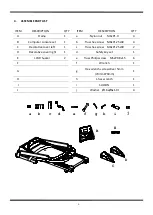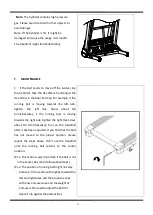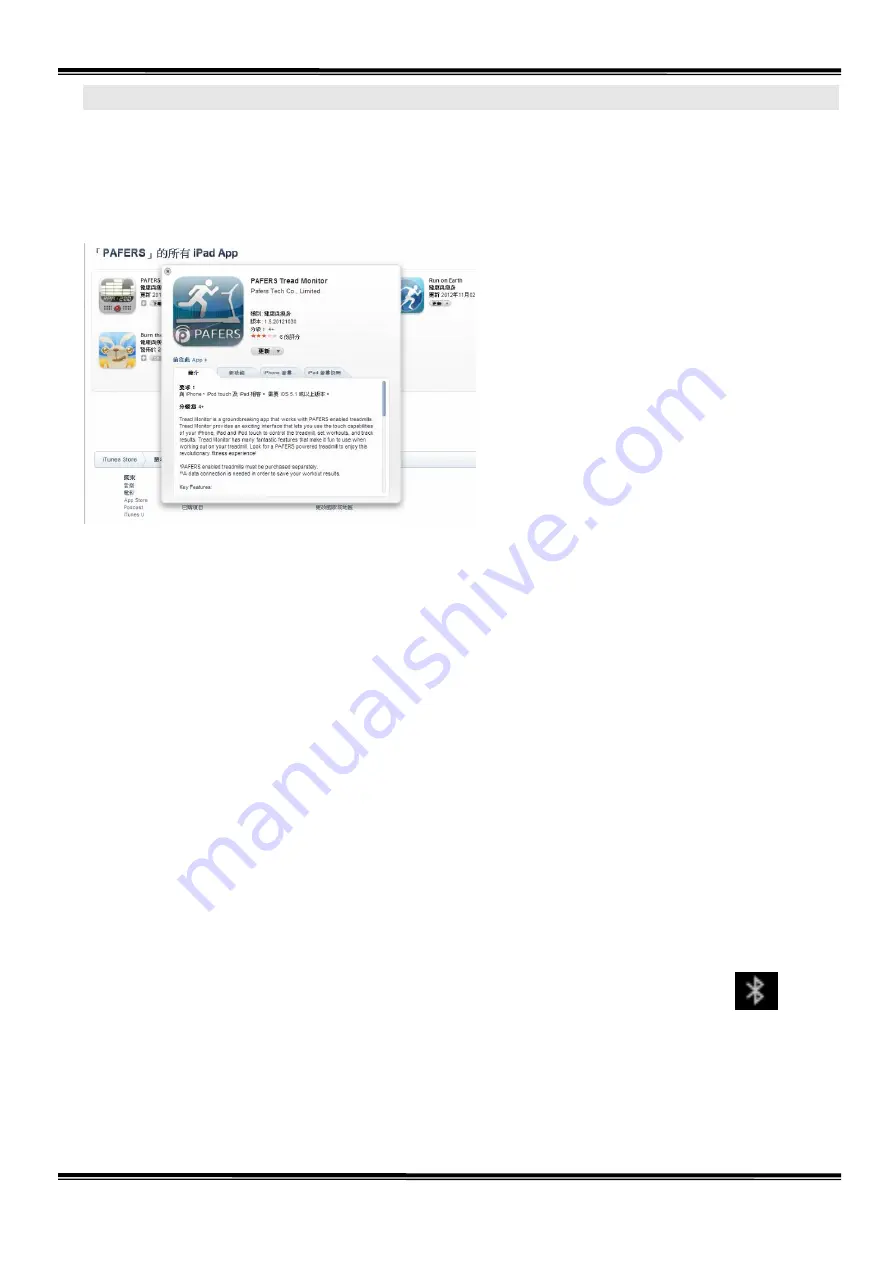
18
BTM (Bluetooth module) APP for iPad
1
APP software download
Please connection the iPad to App(iTunes) Store, Search pafers, and then review the introduction of
APP, download the APP to the iPad which the have treadmill’ function, such as "Tread Montior" and
"Run On Earth".
APP will using Bluetooth mode connection with treadmill, so please confirm the treadmill
has add Bluetooth
APP contains the following functions, the user must open 3G network or Wi-Fi network, can
be use normal:
(a)
Sports Management: After the register and login into the personal account, you can record or
review the cumulative value for the each motion..
(b)
Some APP need connection to the Google map to do the operation’s display after the locate.
2
Operations for treadmill execute APP:
STEP.1 Let the Bluetooth device pairing with the iPad
將
Bluetooth
(a)
Please put the Ipad to the ipad holder which in front of the LCD then can fixed the iPad
(b)
Enter the set the project of the iPad, open the Bluetooth device detection.
(c)
iPad will detection all of the Bluetooth device that under the detection range .select the
treadmill’s Bluetooth device name to do pairing, the confirmation screen will display
"connected", and check the upper right corner of the iPad whether show the
patterns (white flag, said Bluetooth pairing success; gray, is said to have been started but not
matched yet)