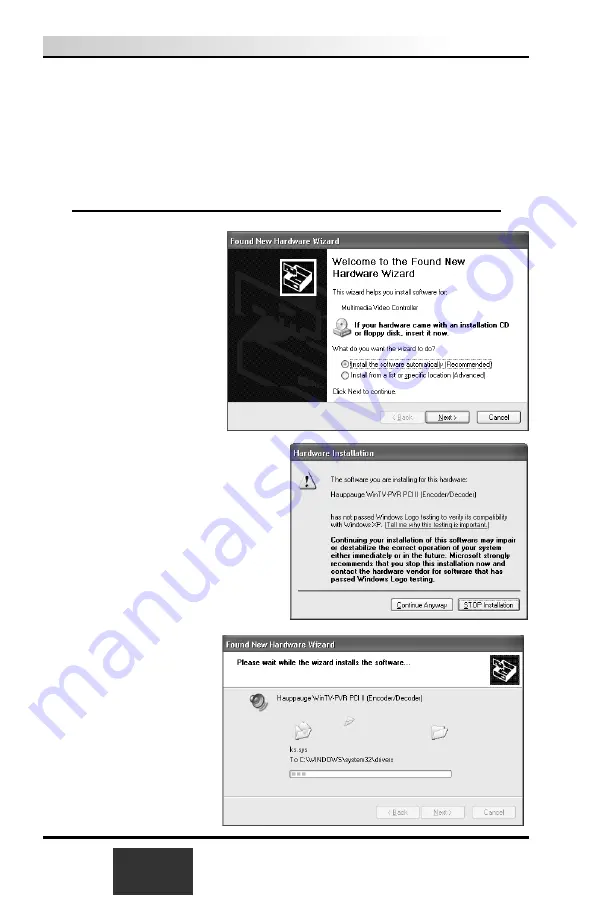
This completes the
WinTV-PVR
driver installation for Windows Me.
Continue to chapter 2 to install the WinTV Application software.
Note:
On those
WinTV
models equipped with remote control, after
rebooting your PC the Remote Control will be enabled.
Installing the PVR driver under Windows XP
After installing the
WinTV-
PVR
in your PC and boot-
ing into Windows, the
Found New Hardware
Wizard
will appear.
Insert the
WinTV
Installation CD-ROM
in
your PC’s CD-ROM drive
and make sure,
Install the
software automatically
(Recommended)
is
checked.
Click
Next
.
Note:
If the Hardware Installation
dialog box opens,
Click
Continue Anyway
.
You will see a number of
files being copied to your
hard disk drive.
1-6
WinTV-PVR Installation and Reference Manual
Summary of Contents for WinTV-PVR-250
Page 1: ...WinTV PVR pci WinTV PVR 250 WinTV PVR 350 Installation and Reference Manual ...
Page 7: ...iv WinTV PVR Installation and Reference Manual ...
Page 28: ...2 10 WinTV PVR Installation and Reference Manual ...
Page 39: ...WinTV PVR Installation and Reference Manual 3 11 ...
Page 47: ...5 4 WinTV PVR Installation and Reference Manual ...
Page 51: ...6 4 WinTV PVR Installation and Reference Manual ...
Page 55: ...7 4 WinTV PVR Installation and Reference Manual ...
Page 65: ...11 2 WinTV PVR Installation and Reference Manual ...
Page 67: ...A 2 WinTV PVR Installation and Reference Manual ...
Page 69: ...B 2 WinTV PVR Installation and Reference Manual ...















































