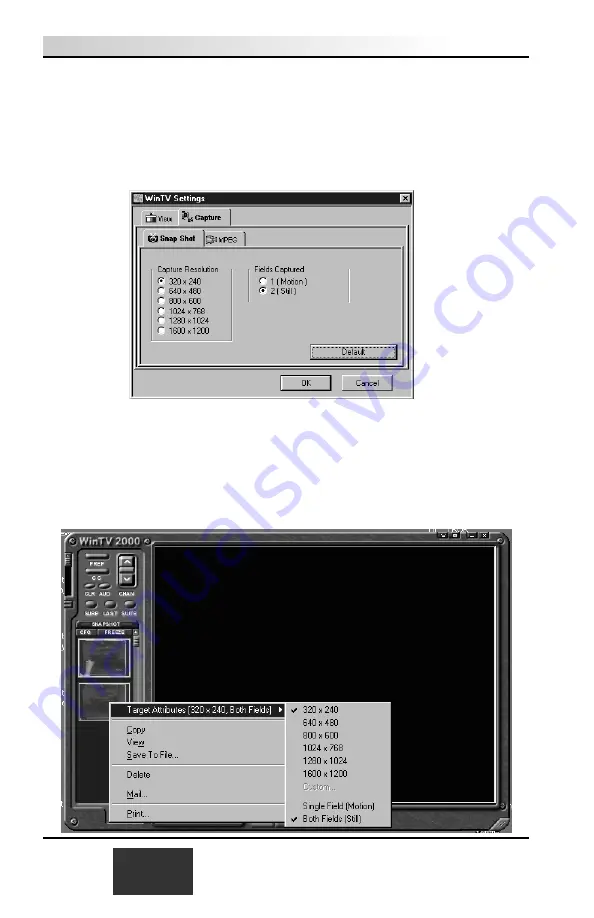
Adjusting your captured images
You can capture images with image resolutions from
320x240
up to
1600x1200
pixels. To open the iamge capture settings menu, click on
the
PREF
button, click the
Capture tab
and then the
SnapShot tab.
The capture resolution is set in
Capture Resolutions
.
To reduce the effects of motion in the video image, but with lower image
resolution, in the
Fields Captured
option choose
1 (Motion)
. Example,
1(Motion)
used for Sporting events, Football, Baseball, etc.
2(Still)
used for Interviews, talk shows, news, etc.
You can also adjust your captured image by clicking your
right mouse
button
on the Thumbnail that appears in the WinTV application window.
3-6
WinTV-PVR Installation and Reference Manual
Summary of Contents for WinTV-PVR-250
Page 1: ...WinTV PVR pci WinTV PVR 250 WinTV PVR 350 Installation and Reference Manual ...
Page 7: ...iv WinTV PVR Installation and Reference Manual ...
Page 28: ...2 10 WinTV PVR Installation and Reference Manual ...
Page 39: ...WinTV PVR Installation and Reference Manual 3 11 ...
Page 47: ...5 4 WinTV PVR Installation and Reference Manual ...
Page 51: ...6 4 WinTV PVR Installation and Reference Manual ...
Page 55: ...7 4 WinTV PVR Installation and Reference Manual ...
Page 65: ...11 2 WinTV PVR Installation and Reference Manual ...
Page 67: ...A 2 WinTV PVR Installation and Reference Manual ...
Page 69: ...B 2 WinTV PVR Installation and Reference Manual ...
















































