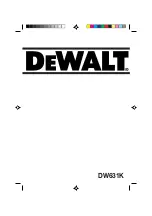A
OPERATING INSTRUCTIONS
14
Fig 7
3. Auxiliary Handle Adjustment (see Fig 7)
To adjust the handle for the most suitable
working position, release the lock knob
(located at the base of the handle) by turning
it counter-clockwise. Adjust the handle to the
desired position and retighten the lock knob by
turning it clockwise.
4. Extension Cords
We recommend using the trimmer with a
receptacle that has a Ground Fault Circuit
Interrupter (GFCI).
Use only extension cables suitable for outdoor
use, preferably with a high visibility colour.
5. Check Hedge Trimmer Before Use
1) Make sure the auxiliary handle and the hand
guard are securely fixed on the body.
2) Check the blade for any damage or
breakage. If damaged, have it repaired
immediately.
3) Before connecting your hedge trimmer
to the power supply, check the cord and
extension cable for damage.
Note: Do not use the tool if any damage to the
cord or cable is visible.
4) Ensure the power supply matches your tool.
This tool is designed to use 120V ~ 60Hz.
5) Check the controls of the tool. Make sure
the two switches are in good condition and the
run-down time of the unit is within 3 seconds
of turning off the unit.
6. Intended Use
The hedge trimmer is designed to cut and
shape normal hedges. Do not use for any
other purpose. The hedge trimmer is designed
for cutting tree branches which are not more
than 3/4” (19 mm) in diameter.
Note: Check the area to be cut, ensuring there
are no metal wires or stakes visible.
OPERATION
Fig 8
1. Cable Routing (see Fig. 8)
Always route the power cord away from the
work area to prevent it from coming into
contact with the moving blades. Plan your
route before starting work. Start your work at
the nearest point to the electrical outlet and
work away from this point. This will keep the
cable away from the trimmer and avoid it being
accidentally cut. Keep the cable over your
shoulder for added safety.
To secure cable, form a loop with the
extension cable and pull it through the
opening in the handle and it around the cord
retainer. This will prevent the power cable from
disconnecting during use.
Fig 9
2. Switching Trimmer «ON» (see Fig. 9)
The trimmer is fitted with a safety handle
switch feature. The safety switch on the
auxiliary handle (9) must be depressed first
and then the ON/OFF trigger switch (1) can be