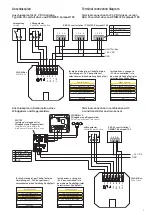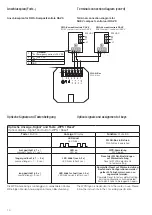11
Functional description
WLAN log-in
Funktionsbeschreibung
WLAN-Anmeldung
Beschreibung der Eingänge in Verbindung mit dem Betrieb von Antrieben
Description of the inputs in connection with the operation of drives
Klemme
Terminal
Funktion /
Function
Beschreibung /
Description
1
Verriegelung
Locking
übergeordneter Eingang, z.B. um alle Antriebe in die ZU-Position zu
fahren und anschließend zu verriegeln; eine Bedienung per Smart phone
oder über den an der WLAN-Box angeschlossenen Lüftungstaster ist
nicht möglich
superordinated input, e. g. to drive and lock afterwards all drives into the
CLOSE position; an operation with smartphone or via the ventilation push-
button that is connected to the WLAN-Box, is not possible
2
Lüftungstaster ZU
Ventilation pushbutton CLOSE
übergeordneter Eingang für einen Lüftungstaster, um alle Antriebe
gemeinsam zuzufahren
superordinated input for a ventilation pushbutton to drive CLOSE all drives
together
3
Lüftungstaster AUF
Ventilation pushbutton OPEN
übergeordneter Eingang für einen Lüftungstaster, um alle Antriebe
gemeinsam aufzufahren
superordinated input for a vent. pushbutton to drive OPEN all drives together
4
Ausgang 24 V DC
Output 24 V DC
24 V Versorgungsspannung für einen externen Lüftungstaster und/oder
Verriegelungsschalter
24 V supply voltage for an external ventilation pushbutton and/or locking switch
5
HAUTAU-Bus
HAUTAU bus
zum Anschluss des HAUTAU-Busses
to connect the HAUTAU bus
6
Eingang 24 V DC
Input 24 V DC
Betriebsspannung WLAN-Box
operational voltage WLAN-Box
7
GND /
GND
GND für die Betriebsspannung
GND for the operational voltage
Die Funktionen sind abhängig von der Version der
WLAN-Box Firmware, der Art der verwendeten Produkte
mit HAUTAU Schnittstelle und der Version vom HAUTAU
ConfigTool.
Um den Betrieb zu gewährleisten, wird die Software-
Applikation (App) vom HAUTAU ConfigTool benötigt.
Die WLAN-Box muss betriebsfertig montiert und an einer
Energieversorgung 24 V DC angeschlossen sein. Am Smart-
phone oder Tablet ist die Suche nach neuen WLAN-Netz-
werken einzuschalten. Nach kurzer Zeit wird die WLAN-Box
mit ihrem Namen erkannt.
Beispiel:
Im Namen der WLAN-Box ist der WLAN-Schlüssel für
die erstmalige Verbindung enthalten, gemäß Beispiel
„H0000198“. Nach erfolgreicher Verbindung ist der
WLAN-Schlüssel mittels der HAUTAU ConfigApp zu ändern.
The WLAN box must be mounted ready for use and connec-
ted to a power supply 24 V DC. On smartphone or tablet the
search for new WLAN networks is to be switched on. After a
short time the WLAN box will be identified by its name.
Example:
Secured
The WLAN key for the initial connection is included within
the name of the WLAN box, according to the example
„H0000198“. After successful connection, the WLAN key
has to be changed by means of the HAUTAU ConfigApp.
The functions depend on the version of the WLAN-Box
firmware, the kind of the used products with HAUTAU
interface and the version of the HAUTAU ConfigTool.
To ensure the operation, the software application (App) of the
HAUTAU ConfigTool is required.