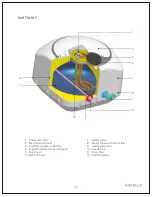Key Functions-
Set Temperature
Short Press
“ V ” or “ ”
Short Press
“ V ” or “ ”
Setting desired temperature
1. In Standard Mode or Timer Mode, short press "V" or " ", the set temperature digits start to flash
^
(such as “70”) with a centigrade icon at the right side of screen.
0
2. Short press "V" or " ", to set the digit on 1 C press basis (with long press, digits shall change faster)
^
3. Keep no operation for 5 seconds, updated setting shall be memorized.
Short Press
“
Mode
”
Key Functions-Timer
Short Press
“ V ” or “ ^ ”
Setting appointment time
1. Short press "Mode" to switch to Timer Mode, the “minute” digits will flash (such as “30”)
2. Short press "V" or " " to set the digit on 30min/press basis
^
3. Short press “set” or no operation 5s later, it will quit.
4. In order to get hot water supply at appointment time, user must ensure real time setting has been done
correctly prior to appointment time setting.
(9)
V
V
Summary of Contents for Quatro-15L
Page 1: ...Quatro Digital Storage Electric Water Heater 15 25 L...
Page 2: ...2...
Page 14: ...Safety Devices 14 4 Digital Temperature Setting 70 26 temp Digital Setting...
Page 15: ...15...
Page 16: ...16...
Page 18: ...DON TS 18...
Page 19: ...19...
Page 20: ...20...