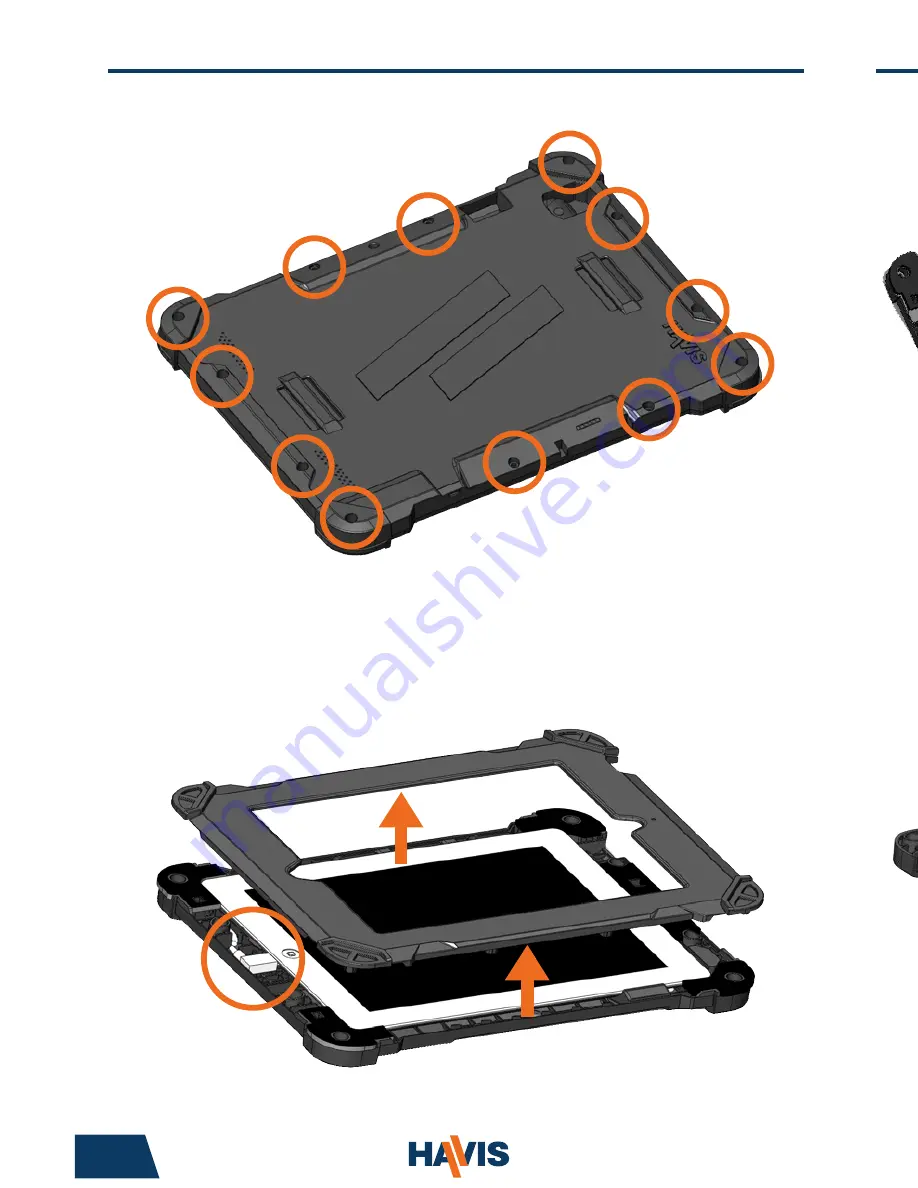
www.havis.com • 1-800-524-9900
6
3
Installation
7. Insert all twelve (12) screws and then tighten with #1 phillips screwdriver.
8. To remove your Apple iPad from the Havis Protective Case, simply remove
the twelve screws, turn the case over, and lift the Front piece of Protective
Case off the Back piece. Unplug the connector, and remove tablet.
Installation
(continued)
1. Remove Protective Case from packaging and seperate the Back piece
from the Front piece.
2. Insert the connector from the Protective Case into the Apple iPad.


























