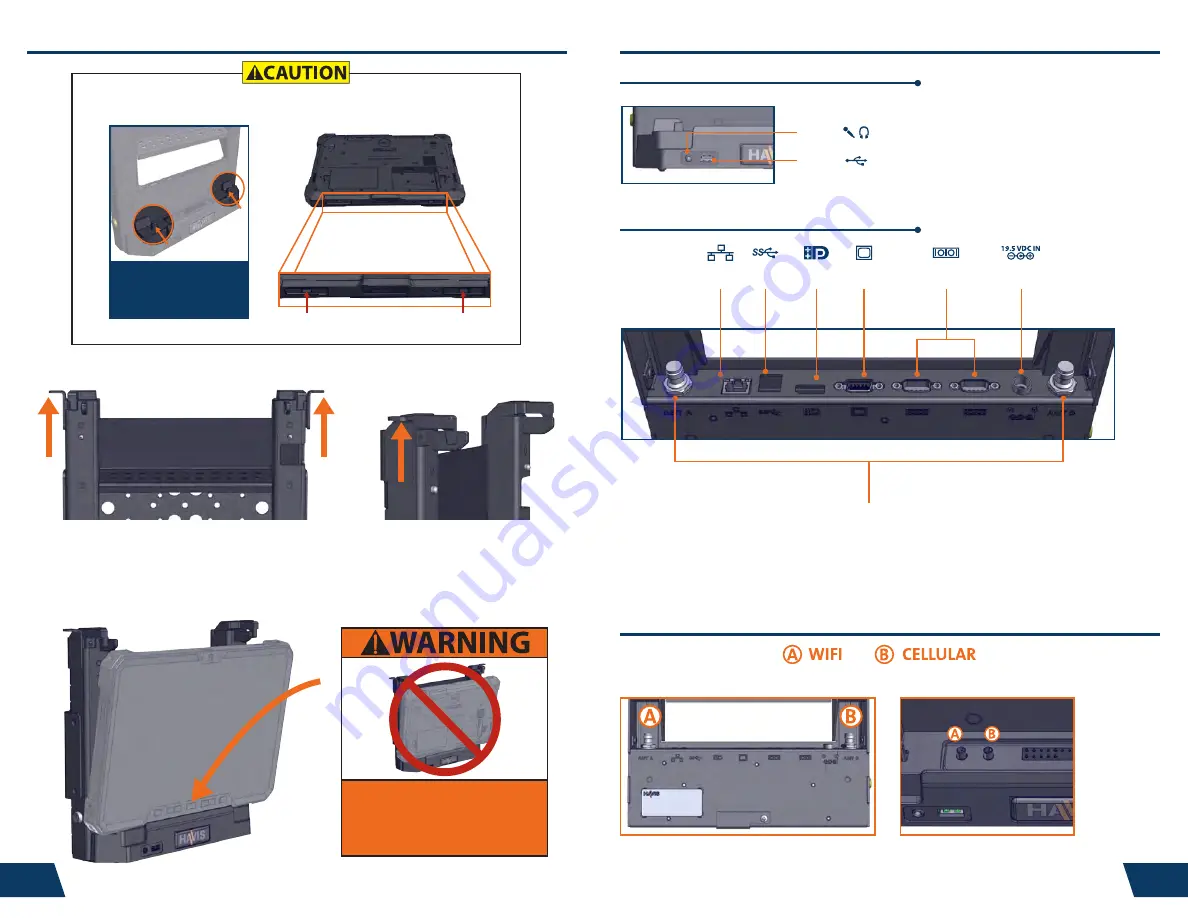
1)
Ensure Docking Station is unlatched by pulling up the Latch Handles.
2)
Hold tablet in landscape orientation, with bottom angled toward Docking
Station. Lower tablet into the bottom of the Docking Station by aligning
the tablet Alignment Sockets with the Docking Station’s Alignment Posts.
8
5
Operation - Docking
Port Replication Capability
DO NOT FORCE TABLET ONTO DOCKING STATION.
IF THERE IS RESISTANCE, CHECK THE ALIGNMENT OF TABLET ON DOCKING STATION.
USB 2.0
Mic /
Speaker
Rear Ports
Forward Facing Ports
(All Docking Stations, not including DS-DELL-613 & DS-DELL-613-2)
Antenna Identification
(DS-DELL-611-2, DS-DELL-612-2, DS-DELL-613-2)
Tablet Interface
Antenna Connectors (TNC)
Serial
(x2)
Ethernet
RJ45
Power
Input
VGA
USB 3.0
(x2)
DisplayPort
Antenna
(TNC)
Optional: Part #s
DS-DELL-611-2, DS-DELL-612-2, DS-DELL-613-2
Your tablet’s bottom
Alignment Sockets will align
with the Docking Station’s
Alignment Posts.
DO NOT DOCK TABLET BACKWARDS
IN THE DOCKING STATION OR
DAMAGE TO THE SCREEN, TABLET
ELECTRONICS, AND DOCKING
STATION ELECTRONICS WILL RESULT





























