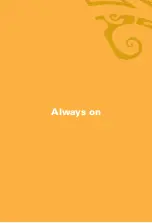22
Using your Hawaiian Telcom TV service
PARENTAL CONTROL
Even with hundreds of channels and programs to choose from, you can still easily control the
content your family watches. By using your secret PIN to confi gure the Parental Controls on
your Set Top Boxes, you’ll be able to block programs by content, rating and channel; modify your
settings; view blocked programs and change your PIN if needed.
CREATING A PARENTAL CONTROL/RENTAL LOCKING PIN
1.
Press
.
2.
Use
to select
Settings
.
3.
Use
to select
Parental Controls
and press
OK
.
4.
Create a 4-digit PIN using the number pad on your remote control.
5.
Confi rm the 4-digit PIN by re-entering the PIN.
BLOCKING AND UNBLOCKING PROGRAMS
Block or unblock programs by channel or content rating.
1.
Press
.
2.
Use
to select
Settings
.
3.
Use
to select
Parental Controls
and press
OK
.
4.
Enter your 4-digit Parental Control PIN with the number pad on your remote control.
5.
Use
to highlight
Change
next to the blocking option you want to use and press
OK
.
Refer to the blocking option table on page 23 to choose your preferred blocking option(s).
You must lock the
Adult programs
option to block adult rated content.
6.
Use
to make your selection and press
OK
.
7.
Navigate to
Save
and press
OK
.
Using Your Hawaiian Telcom TV Service
Summary of Contents for TV Set top box
Page 1: ...Hawaiian Telcom TV User Guide...
Page 38: ...Always on...