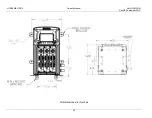LIFE
PLUS
MOD3
Owner’s Manual
AM-HLPM3-OM
Rev AB September 2019
15
System Setup
Date
Sets the date of the charger (MM/DD/YY).
Time
Sets the time of the charger (24 Hr Clock).
Daylight Savings Time
Enables or disables automatic clock adjustment for daylight savings time. When enabled, time
will move ahead one hour at 02:00 on the second Sunday in March and will move back one
hour at 02:00 on the first Sunday of November. The charger must be powered up at the time of
the change for it to take effect.
Language
Selects the language displayed in the menus.
Displayed Units
Selects metric (EU) or imperial (US) units for temperature, length and size of DC cables.
Energy Saver
Enables or disables energy saver mode. When enabled, if the charger is left in idle mode for
5 minutes, the display backlight and power modules will shut off to save energy.
Display Brightness
Adjusts the brightness of the display screen.
Network
This can only be accessed by entering a pass
word. If you don’t know the password then a
service technician will need to set this up.
Type: Wired, Wireless: Select network type
Charger IP Address: Enter address
Subnet Mask: Enter Subnet Mask
Gateway Address: Enter Gateway Address
Wireless Settings: Set SSID, Security, and Passphrase
Modbus: Enable or Disable Modbus
Transceiver Address: Enter address
Reset History
This can only be accessed by entering a password. If you don’t know the password then a
service technician will need to clear history.
Select Yes to delete all history or No to exit without deleting history
Enter Password
This is where the password is entered to gain access to service level menus by an authorized
Hawker service personnel only. Some of the items are accessible by all service personnel,