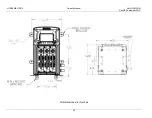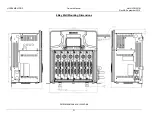LIFE
PLUS
MOD3
Owner’s Manual
AM-HLPM3-OM
Rev AB September 2019
16
others are only accessible
through a higher level password controlled by the individual dealer’s
service manager.
1.
Use the Up/Down buttons to select the correct alphanumeric character.
2.
Use the Left/Right buttons to move the cursor either left or right.
3.
Once the correct password is entered press the Select button.
If the correct password is entered, the display will automatically jump to the main menu with the service level
menu displayed.
System Setup
Enter Password
Change Password
USB
Charge Profile Configuration
Constant Current Configuration
Equalize Configuration
Start Charge Configuration
Post Charge Configuration
Charger Configuration
erord
Change Password
This can only be accessed by entering the admin
password. If you don’t know the admin
password then you will not be able to change any passwords.
Change Tech Password
Use this to change the main password
Change Admin Password
Use this to change the admin password
erord
USB
History Data
Enables the storage of charge History Data to a USB data storage device (aka memory stick, thumb drive).
To save charge history data:
1.
Insert the data storage device in the USB port on the front of the charger.
2.
Go to Setup->USB->History Data.
3.
Select Filter History Data and set the number of days (30, 60, 90, 180, 360, All) Defaults to all if no
filter is selected.
4.
Select Save Memo History Data to create a file to save History M e m o Data. Default filename is
the charger serial number. Use the Up/Down buttons to change the alphanumeric character
and the Right/Left buttons to move the cursor. When you have entered the desired file name
press save.
5.
Remove data storage device from USB port. The file, in CSV format will be stored in the data storage
device.
Save Setup Parameters
Enables the storage of the charger Setup Parameters to a USB data storage device (aka memory stick, thumb
drive).