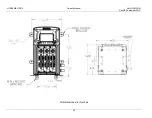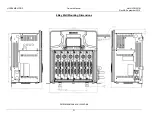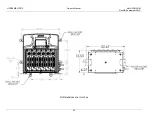LIFE
PLUS
MOD3
Owner’s Manual
AM-HLPM3-OM
Rev AB September 2019
21
BBWC Communications
This can only be accessed by entering higher level password.
Select Disable or Enable. When disabled there are no BBWC communications even if the battery has a BBWC.
Electrovalve
Electrovalve Enable/Disable: Enables or disables Electrovalve option.
Electrovalve Duration: Sets the duration the Electrovalve output will be on (0 to 480 seconds) after charge is
complete.
Enter Charger Serial Number
If replacing a HMI/display assembly the charger serial number will need to be added. Used when saving
memos for keeping track of data.
Customer Asset Number
Enter customer asset number. Used when saving memos for keeping track of data.
Notice Regarding Cold Profile:
There is not a selectable profile for Cold.
This is because the LifePlus MOD3 charger will switch to the Cold profile
automatically when using a Battery Boss WC on the battery if the temperature is below 60°F. When not using a
Battery Boss WC, the user should program the actual battery temperature in the charger and it will run a Cold
profile for the temperature programmed. Regulation voltage is temperature compensated so ideally cold storage
applications would use a Battery Boss WC.