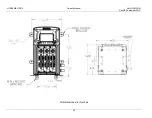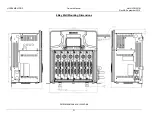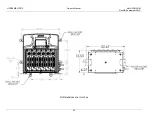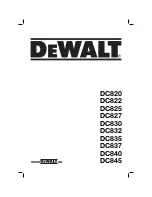LIFE
PLUS
MOD3
Owner’s Manual
AM-HLPM3-OM
Rev AB September 2019
26
CHARGER INFORMATION
Pressing
the “Charger” button in idle mode (Connect Battery screen) will display Charger
Information as well as reported faults.
Charger Serial No.
This number indicates complete information about the specific charger and will match the
charger nameplate. It must be supplied with the part number on any correspondence or
discussion regarding this charger.
Asset No.
Assigned by the customer and programmed at the factory or by an authorized service personnel.
Connects
Total number of times the charger has been connected to a battery.
Complete Equalizes
Total number of equalizes normally terminated.
Complete Charges
Total number of charges normally terminated.
AH Returned
Total number of Amperes-Hours returned by the charger.