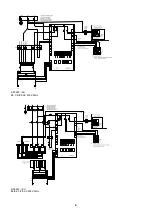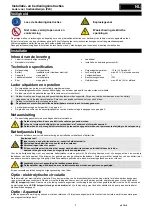Installation and operation manual
Traction battery charger (PzS)
GB
3
v014r0
Setting into operation
Read the Operating Instructions fully and then carry out the active functional test installed in the charger:
•
Plug into mains power socket.
•
Connect the charger plug to the battery connector.
•
Then press the STOP button twice within 8 seconds.
•
The charger will test its functionality by automatically cycling the power switches.
•
If the function test was passed, LED (3) will flash and battery charging will begin.
•
If the function test was not passed, LED (5) will flash and battery charging will not begin.
Operating instructions
Intended purpose
This charger may only be used to charge vehicle batteries.
Closed batteries with non-solid electrolytes can be charged.
z
Observe the directions for use for the battery!
Connecting and charging the battery
Explosion hazard!
z
Explosive gases can occur during battery charging.
Open or remove battery covers and tray lids
z
Do not smoke near the charger or when handling batteries.
z
Avoid naked flames and sparks.
•
Connect the charger plug to the battery plug.
•
If mains power is present and the battery is connected, the charger will be switched on automatically after a delay of approx. 8 sec. LED (1)
is “ON”
z
The charging process must be monitored periodically, depending on the utilisation and environmental conditions.
•
The microprocessor system of the charging electronics controls and monitors the charging process.
•
The charger will be switched off automatically when the battery is fully charged. LED (3) “100% charged” will light.
z
After charging is completed, the charger will automatically change to trickle charging and equalizing charging.
•
The trickle charging function compensates any self-losses of the battery.
•
The equalizing charge equalizes any differences in power within the battery cells.
Interruption of the charging process, disconnecting the battery
Explosion hazard!
z
The charger plug must never be removed during charging so as to avoid electrical sparks. In conjunction with the
oxyhydrogen gas which may be produced during charging, this could cause an explosion.
z
If arcing occurs, this could result in burns.
Should it be necessary to interrupt the charging process, proceed as follows:
1. To interrupt the charging process, press STOP (all LEDs are “OFF”).
2. Disconnect the plugs between the charger and the battery.
The charging process can be interrupted, with the battery connected, by pressing the STOP button
and can be restarted by pressing it once more.
Charging time
The charging time is dependent on the ratio of charger current to nominal capacity and on the depth of discharge of the battery being charged.
The charging time is also influenced by options such as electrolyte circulation or pulse charging.
Safety monitoring
If the charging was not completed properly due to battery failures, several time monitors shut off charging. The error LED (5) is illuminated.
Displays / stop button
LED (1)
battery is on charge
LED (3)
100% charging is terminated
LED (4)
equalizing / pulse charging
LED (5)
Battery / Charger error (see error code)
Display (12)
Symbols and messages
IRComm (7)
Infrared service interface
AL button (8)
Activates manual equalizing charge
STOP button (6)
interrupts the charging process
Press the button again to continue
charging
Standard screen
Example:
Battery charging.
The
follow
up
charging
is
shown
on
the
display.
e.g.
with
active
pressure error for electrolyte circulation
)
The standard screen appears automatically on the display
if no button was pressed for 30 seconds.
E12