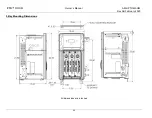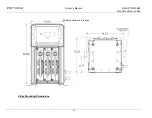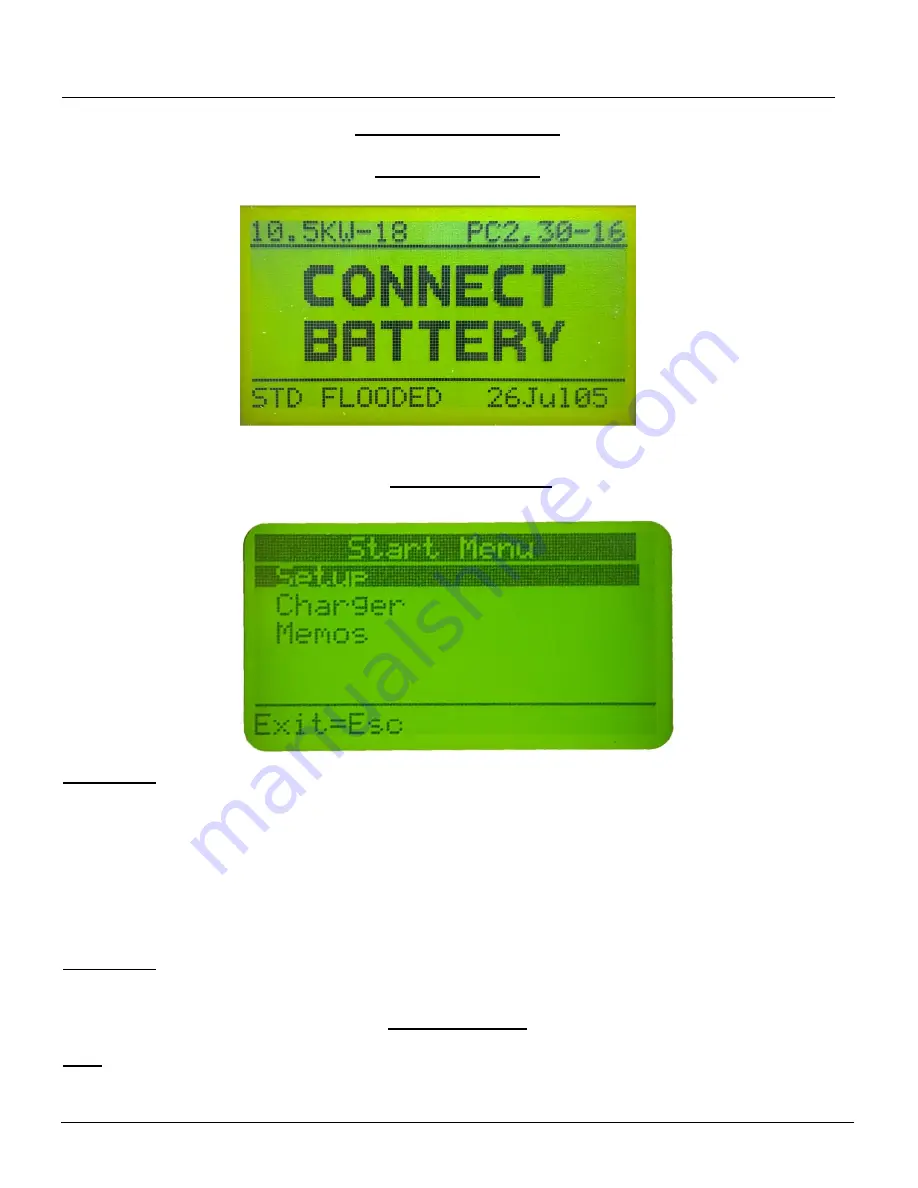
PTO
™
MOD
3
Owner’s Manual
AM-HPTOM3-OM
Rev AB February 2020
13
SETTING UP CHARGER
Idle Screen Display
Start Menu Display
Start Menu
When the charger is idle,
the display shows “CONNECT BATTERY”. To enter the Start Menu, press
and hold <ESC>, the Start Menu is then displayed. The current menu is automatically exited after
two minutes of inactivity or can be exited voluntarily by pressing the <ESC> button.
1. Select a menu option using the Up/Down buttons. The selected menu will be highlighted.
2. Display the highlighted menu screen by pressing the Enter button.
3. Return to the main menu by pressing the Esc button.
Main Menu
Navigate to the main menu by selecting Setup under the Start Menu.
SYSTEM SETUP
Date
Sets the date of the charger (MM/DD/YY).