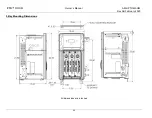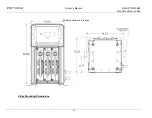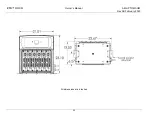PTO
™
MOD
3
Owner’s Manual
AM-HPTOM3-OM
Rev AB February 2020
17
Duration
Sets the equalization time from 00:05 to 23:59 (hh:mm).
NOTE:
If duration is set below 5 minutes the charge will default back to the factory setting for that profile. If
not using this charger to equalize the battery, select no days of the week for equalize.
START CHARGE CONFIGURATION
Charge Delay
•
Charge Delay Type: OFF or Time After Connect
•
Time After Connect: Charge is delayed for the amount of time entered
Charge Blockout
ON/OFF: sets charge block out ON or OFF.
Block out Days: Select day or days of the week to block out charge. Any combination of one or
more days may be selected or none may be selected.
Block out Start
– Sets block out start time. Block
out End
– Sets block out end time.
Cond Charge %
Sets conditional charge %.
The charger will only commence the charge if the battery has reached the limit of
depth of
discharge (DoD)
of more than x%. For example if the user wants to charge the battery only if it
is discharged more than 30%, the parameter 30 has to be entered in the conditional charge. The
0 value disables the function. Allowed range 0 to 70%.
Daily Chg Countdown
Set time delay in minutes for charger to perform complete charge when running Opportunity profile.
This setting is not used with other profiles. Allowed range 0 to 480 minutes.
POST CHARGE CONFIGURATION
Cool Down
•
Cool Down On/Off: Sets this function On or Off. If enabled the charger will not show
available after a charge until the time set has expired allowing batteries to cool.
•
Cool Down Time: Sets time for Cool Down.
Refresh ON/OFF
Sets refresh mode ON or OFF.
Once charging is complete, as long as the battery remains connected, refresh charging is
automatically initiated to retain the
battery’s charge.