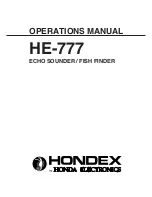w w w . h a w k e y e e l e c t r o n i c s . c o m
•
Cycle through the features by pressing the SETUP key (the indicator will
blink for the current feature to be set).
•
To activate or deactivate a feature press the ENTER key.
•
The screen will automatically return to normal operation after 5 seconds if
no keys are pressed.
N
OTICE
:
When a feature is activated, the indicator will
appear. When a feature is deactivated, the indicator
will not appear or it will have an “X” over it.
SENSITIVITY
I
NFORMATION
:
There are 4 user selectable sensitivity settings to choose from. Which
setting is the right setting? It greatly depends on the clarity and/or
depth of the water. Very clear water allows for a moderate sensitivity
setting. Conversely, dirty water requires a higher sensitivity setting to
target detail but will increase the irritating false readings. Targeting deep water
fish generally requires greater sensitivity, especially in stained or dirty water. Salt
and brackish water also require a comparatively higher sensitivity setting. While
this analysis may seem confusing, the concept is simple. As the unit's sensitivity
is elevated, a broader view and smaller details show on the screen. But, with a
broader and stronger view comes more clutter and debris. The clearer the water,
the less sensitivity needed to get accurate details and vice-versa.
FISHING AT NIGHT
•
Turning the backlight feature ON will keep the screen illuminated all the
time. This feature will greatly reduce the battery life of the unit, so it
should only be used during low light conditions.
•
When the backlight feature is set to OFF, the backlight will illuminate for 3
seconds whenever a key is pressed.
AUDIBLE NOTIFICATION OF THE PRESENCE OF FISH
•
An audible alarm sounds when a group of fish are detected. It will NOT
sound if just one fish is detected.
I
NFORMATION
:
Leave the alarm on if you are using a crank bait so that you do not
have to steadily watch for fish on the screen. If you hear the alarm,
gently toss your bait at least 20 feet beyond the sonar sensor, allow
the bait to drop to the depth of the fish alarm, and retrieve as
recommended for the targeted species.