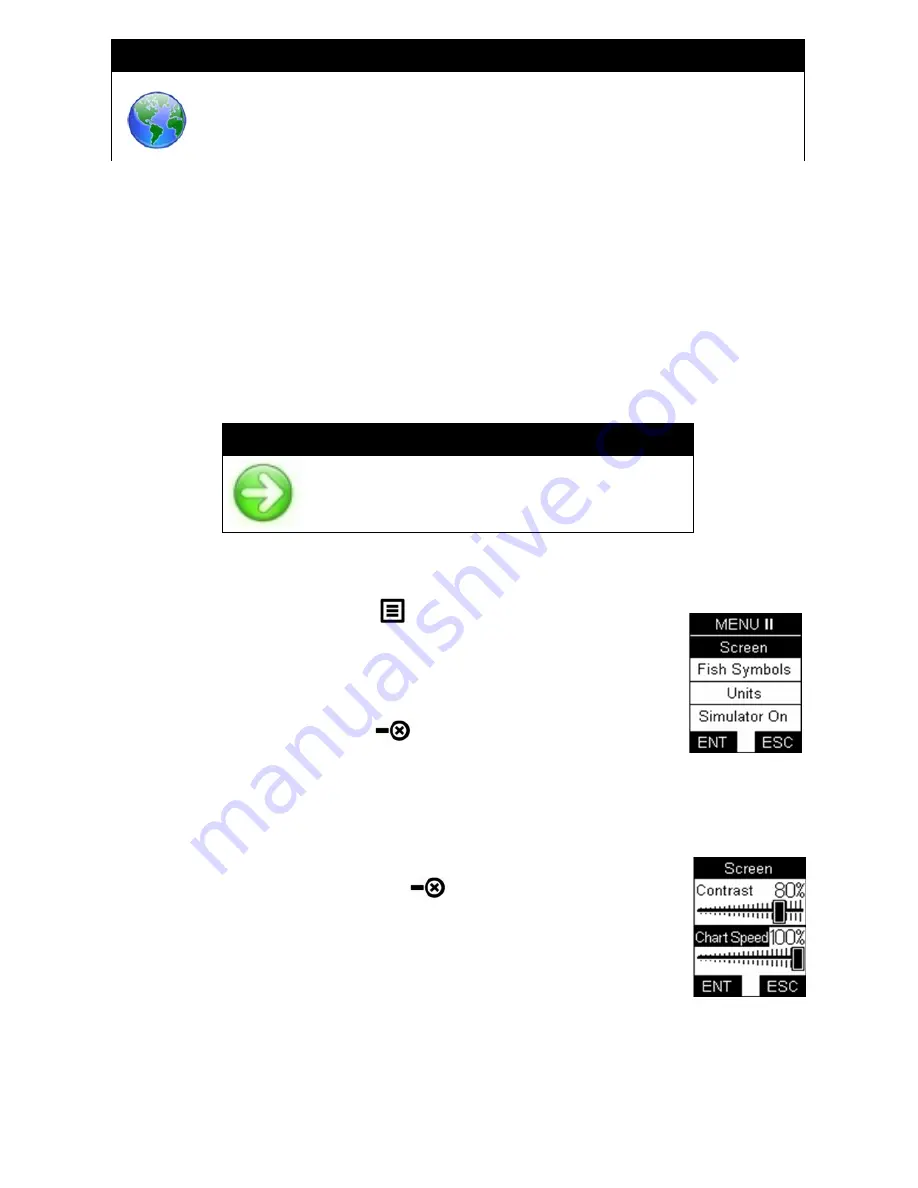
- 18 -
I
NFORMATION
:
When the scroll speed is set to high, the FishTrax™ sonar will
deliver quicker, less detailed data to the VirtuView™ display. A
lower scroll rate setting will allow the FishTrax™ sonar to deliver
more detailed returns to the VirtuView™ display.
H.
DISPLAY SCROLL SPEED
(CHART SPEED)
The data on the FishTrax™ 1X’s screen is purposefully moving at a constant
speed, scrolling from the right to the left. The incoming signals are displayed
sequentially scrolling from the right side of the screen to the left. The right
side displays what the FishTrax™ sees in that instant, and this data scrolls to
the left giving you a depiction of what you have passed over. The scrolling
speed can be easily changed, making it easy for the user to find a
comfortable setting.
N
OTICE
:
Slowing the Scroll Rate will help to
conserve battery life and increase the
usefull life of your batteries.
To Adjust the Display Scroll Speed:
1. Press and release the
button 2 times
(MENU II will
appear at the top of the screen)
2. Press and release the
button until “Screen” is
highligted.
3. Press and release the
to expand the Screen Menu.
4. Press and release the
button until “Chart Speed” is
highlighted.
5. Press and release the
button to increase the Chart
Speed, press
to decrease the Chart Speed.
•
Press and release the
to save the adjustment
and exit the Screen Adjustment Settings.
•
Press and release the
V | ESC
button to cancel the
adjustment and exit the Screen Adjustment Settings.
6. Press and release the
V | ESC
button 3 times to exit the
menu and return to the fish finder mode.





















