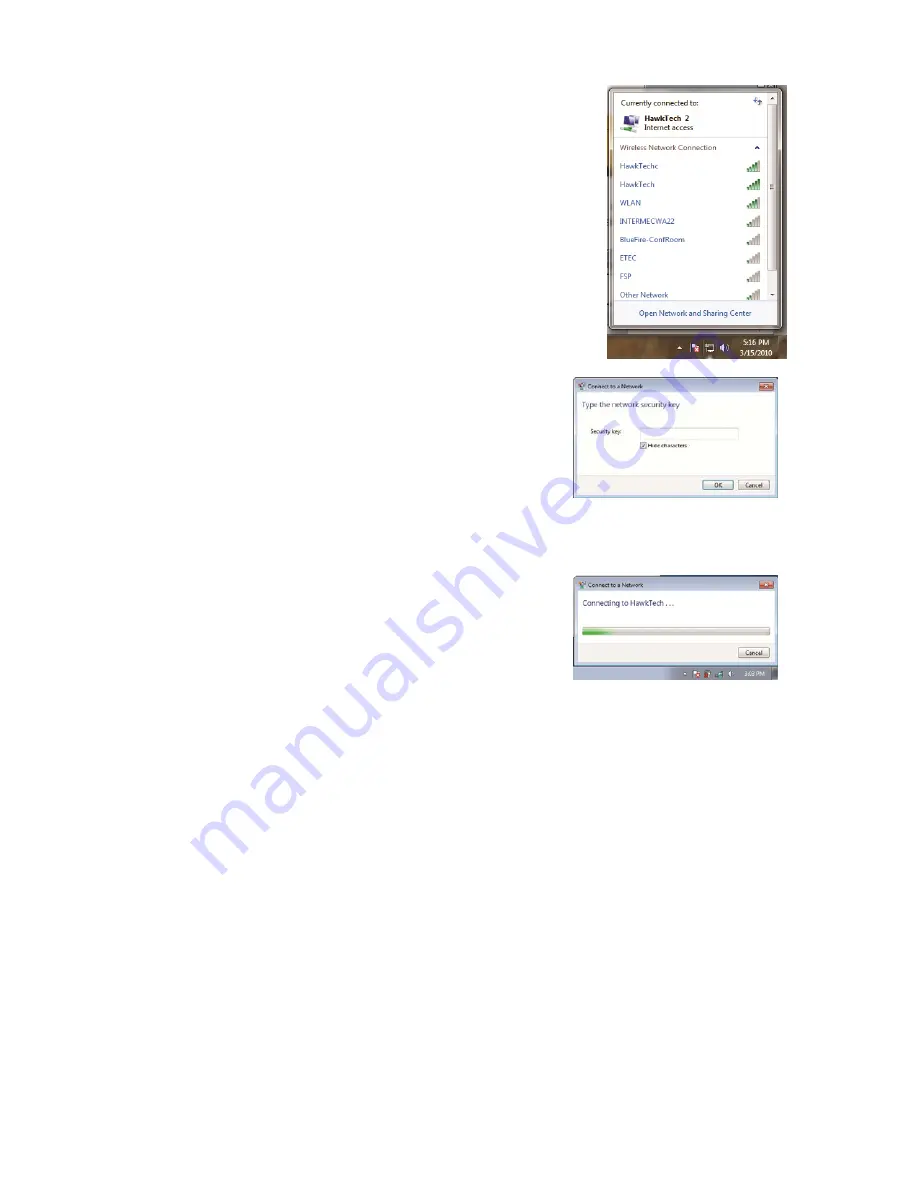
8
3.
Click on the Network and Sharing Center icon from
your system tray (bottom right on your screen). A
list of available wireless networks will appear. Select
a wireless network that you wish to connect to.
4.
If you are connecting to a Security-enabled Network,
your system will prompt you to enter your security
key. If you don’t have the security key, please contact
your network administrator or the person who set up
the selected wireless network.
5.
If you are not connected to a security enabled
network, you system will proceed to the next step and
connect automatically.
















































