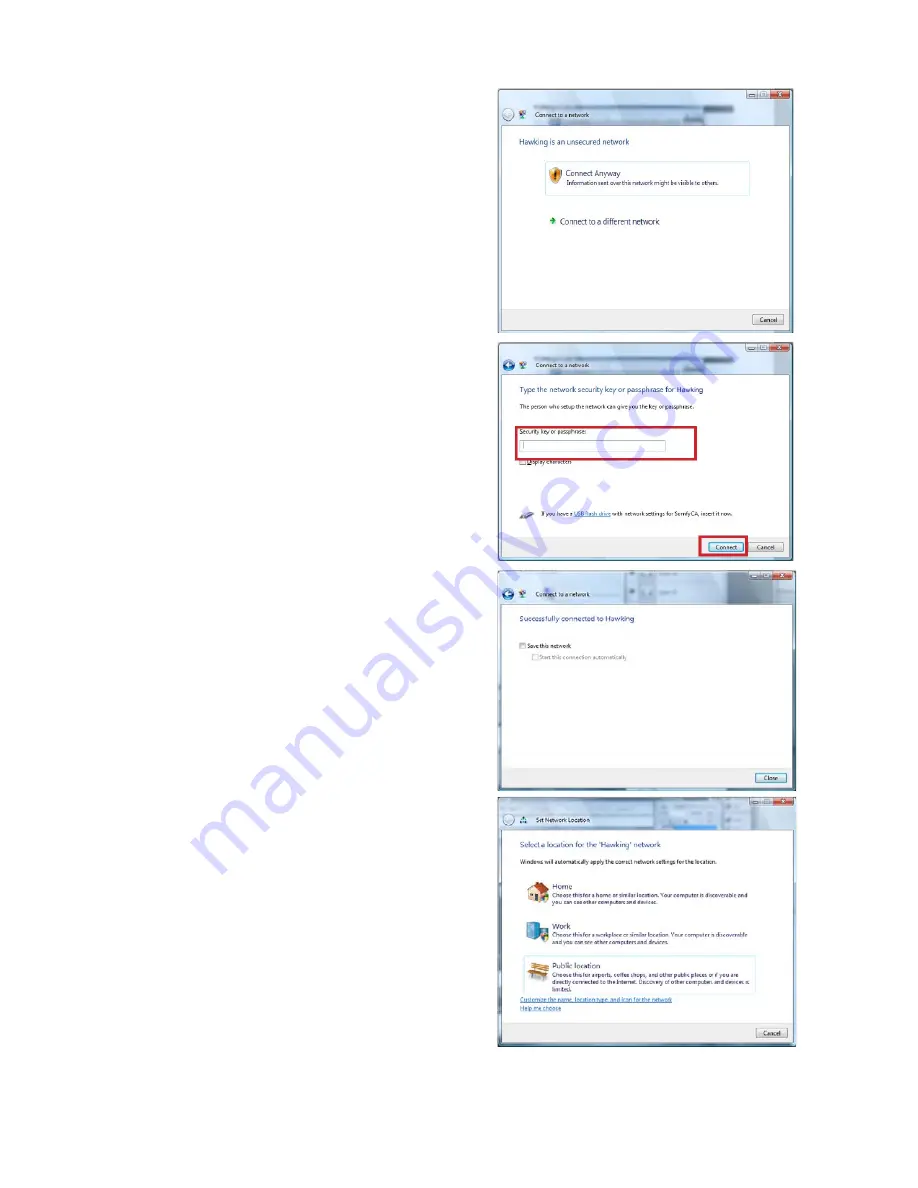
10
-
If you are connecting to an
unsecured networking, select
Connect Anyway.
-
If you are connecting to a
security-enabled Network, type in
the network security key or
passphrase. If you do not have the
security key or passphrase, please
obtain it from your network
administrator.
4.
You are now connected to a wireless
network. To save this specific network for
future access, select Save this network.
5.
Select a location or you may customize
the name and location type, etc.
















































