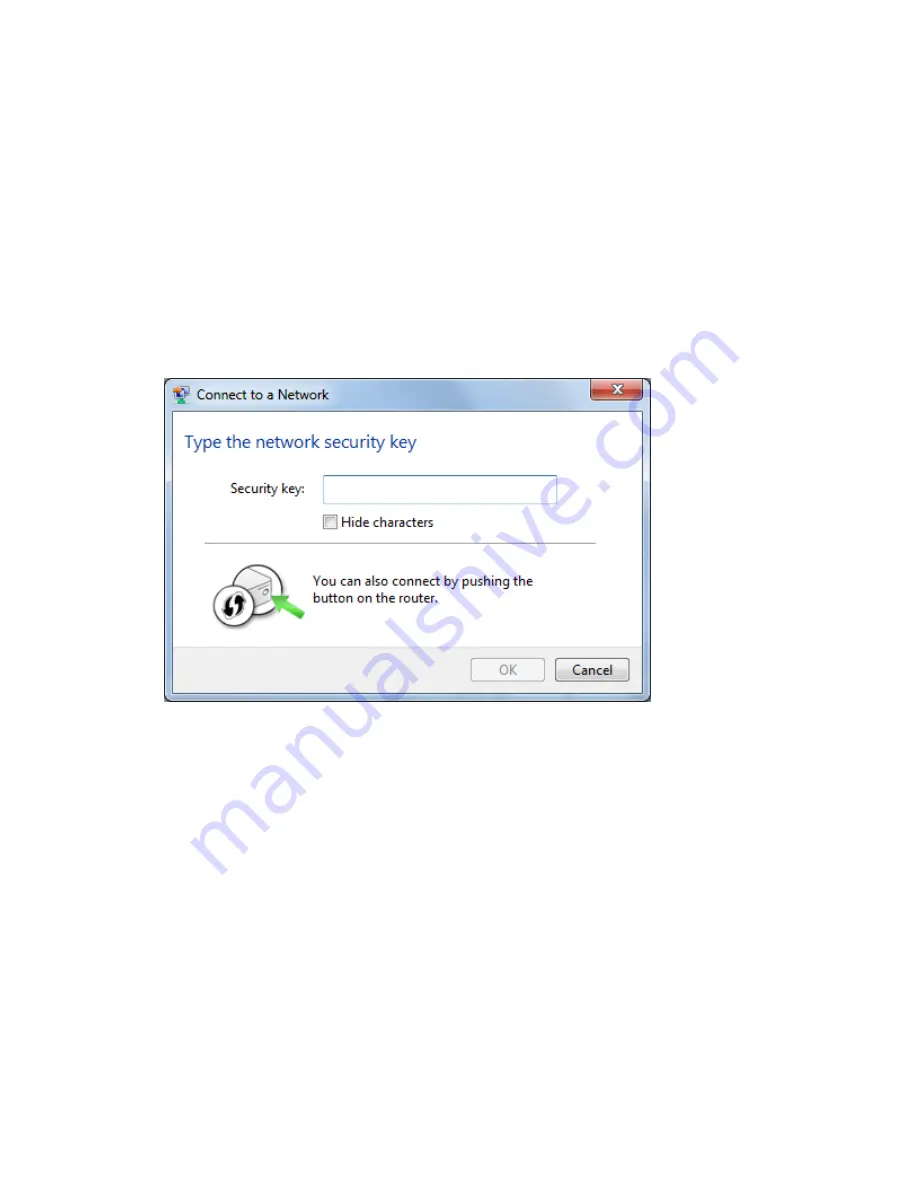
13
2.
If the access point is protected by encryption, you have to input its
security key or passphrase here. It must match the encryption setting on
the access point.
If the access point you selected does not use encryption, you’ll not be
prompted for security key or passphrase.
3.
If you can see ‘Connected’ message, the connection between your
computer and wireless access point is successfully established.
Summary of Contents for HD65U
Page 6: ...V EU Countries Not intended for use None ...
Page 14: ...7 3 Click Next to continue ...
Page 16: ...9 ...
Page 17: ...10 6 A new icon will appear near the clock of system tray ...
Page 19: ...12 you want to use if it s shown then click Connect ...
Page 23: ...16 4 Please click Agree when it prompts you for the license agreement ...
Page 24: ...17 5 Please click install ...
Page 25: ...18 6 Please type in your Mac User Account Password ...
Page 26: ...19 7 Click Continue Installation 8 The software should now install ...
Page 27: ...20 9 After the software completes the program will prompt you to restart Click Restart ...
Page 31: ...24 ...
















































