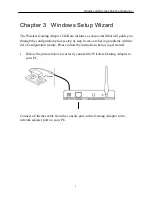Wireless LAN Access Point Configuration
12
5. Select the mode for the Wireless Gaming Adapter. If you wish to use the
Wireless Gaming Adapter for Internet/Online gaming, select the “Internet
Gaming Mode (Infrastructure)” and click “Next” and jump to step 6. This mode
allows the Wireless Gaming Adapter to connect to an access point, and through
this access point connect to the Internet. If you wish to use the Gaming Adapter
for head to head game, select the “Head to Head Gaming Mode (Ad Hoc)” and
click “Next” and jump to step 8. This mode lets the Wireless Gaming Adapter
connect directly to other Wireless Gaming Adapters in the same wireless radius
for head to head gaming.
Summary of Contents for HGA11
Page 1: ......