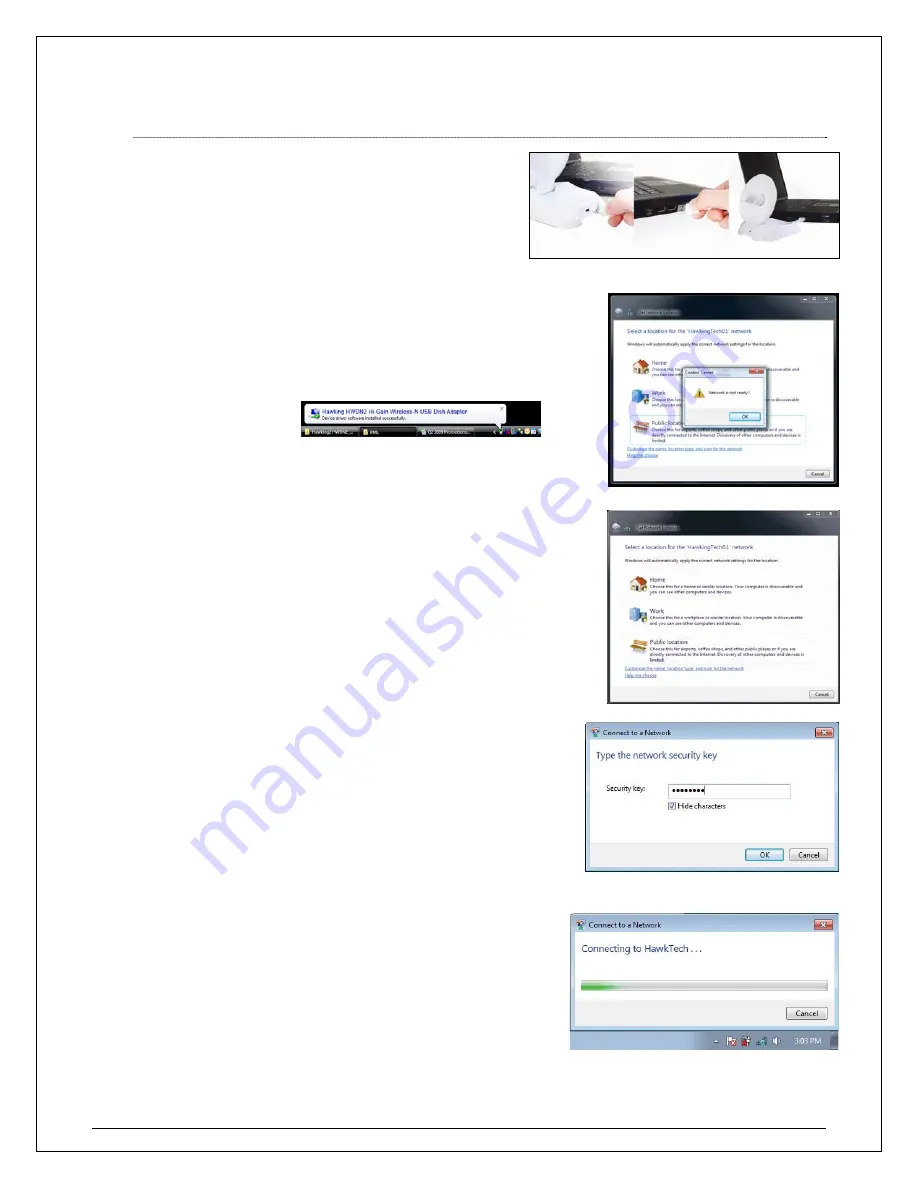
11
1.2
Connecting to a Wireless Network (Windows Vista)
a.
At this point, your system may prompt you to
restart your computer. Plug in the HWDN2 to
an available USB after computer restarts.
b.
Your system will automatically search for the installed
driver for your HWDN2 adapter and will prompt you when
it is ready.
g.
Select a location for your network.
h.
If your selected network is encrypted/password
protected, please enter the network security key and
click “OK”. If you don’t have the network security key,
please contact your network administrator.
i.
Congratulations! you are now successfully
connected!
Summary of Contents for Hi-Gain
Page 1: ......
Page 10: ...10 f Congratulations you are now successfully connected ...












































